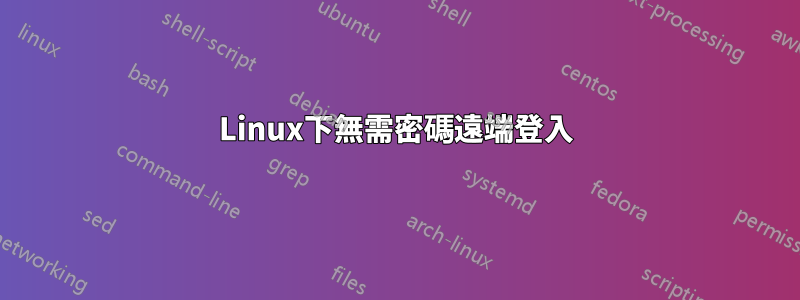
我是 Linux 作業系統的新手。我正在使用紅帽 Linux。
誰能告訴我如何使用遠端服務登入遠端電腦而不提供密碼?
Linux 中是否有任何命令或我必須為其編寫「C」程式碼?
答案1
您不必編寫程式碼。
首先透過以下方式產生您的金鑰對
ssh-keygen
其次,使用 ssh-copy-id 分發您的公鑰
ssh-copy-id username@remote-machine
請注意,執行此命令時需要提供密碼。之後就可以不用密碼登入遠端機器了。
以下是手冊頁中命令的一些解釋:
ssh 密鑰產生器
ssh-keygen generates, manages and converts authentication keys for
ssh(1). ssh-keygen can create RSA keys for use by SSH protocol version 1
and DSA, ECDSA or RSA keys for use by SSH protocol version 2. The type
of key to be generated is specified with the -t option. If invoked with-
out any arguments, ssh-keygen will generate an RSA key for use in SSH
protocol 2 connections.
ssh 複製 ID
ssh-copy-id is a script that uses ssh to log into a remote machine
and append the indicated identity file to that machine's
~/.ssh/authorized_keys file.
答案2
查看 ssh,它可以使用公鑰對來驗證登錄,您將私有部分儲存在本機電腦上,將公共部分儲存在遠端電腦上。


