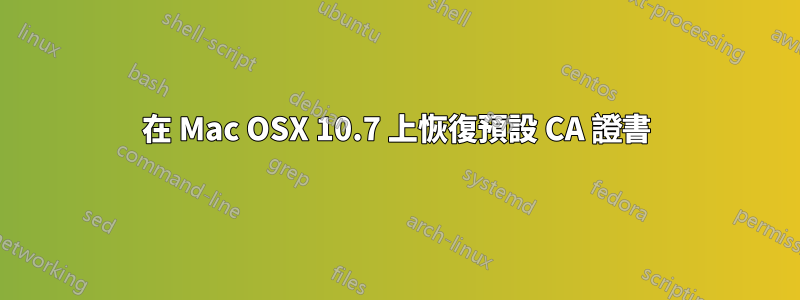
我一直在擺弄我的 Mac,嘗試安裝受我們 WAN 網站信任的自簽名憑證(為此我們無法證明為真正的簽章憑證付費)
我損壞了某些東西,想知道如何恢復(即使是從另一台 Mac,如果需要的話,我有一台尚未損壞的功能齊全的 Macbook,以及我同事的機器)。
以下是我嘗試使用curl 透過 SSL 下載內容時得到的結果:
$ brew install memcached
==> Installing memcached dependency: libevent
==> Downloading https://github.com/downloads/libevent/libevent/libevent-2.0.16-stable.tar.gz
curl: (60) SSL certificate problem, verify that the CA cert is OK. Details:
error:14090086:SSL routines:SSL3_GET_SERVER_CERTIFICATE:certificate verify failed
More details here: http://curl.haxx.se/docs/sslcerts.html
curl performs SSL certificate verification by default, using a "bundle"
of Certificate Authority (CA) public keys (CA certs). If the default
bundle file isn't adequate, you can specify an alternate file
using the --cacert option.
If this HTTPS server uses a certificate signed by a CA represented in
the bundle, the certificate verification probably failed due to a
problem with the certificate (it might be expired, or the name might
not match the domain name in the URL).
If you'd like to turn off curl's verification of the certificate, use
the -k (or --insecure) option.
Error: Download failed: https://github.com/downloads/libevent/libevent/libevent-2.0.16-stable.tar.gz

