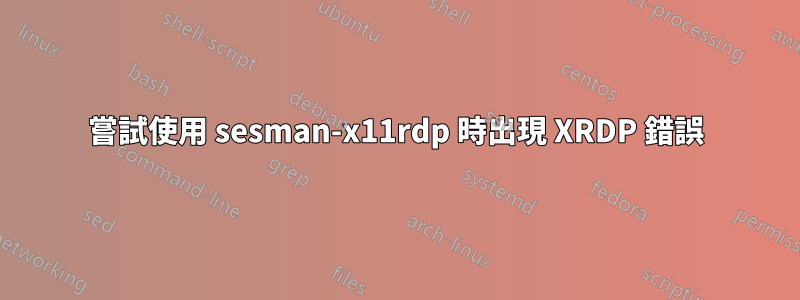
我剛剛在我的一台舊筆記型電腦上安裝了 Ubuntu 11.10 Desktop,我想對其進行設置,以便可以從 Windows 桌面遠端存取它。我已經安裝了 XRDP,但是當我嘗試使用 sesman-x11rdp 登入時,它會登錄,然後視窗關閉。
我檢查了日誌,這是登入時得到的資訊:
[20120123-16:49:23] [INFO ] scp thread on sck 8 started successfully
[20120123-16:49:23] [INFO ] granted TS access to user nicholas
[20120123-16:49:24] [INFO ] starting X11rdp session...
[20120123-16:49:24] [CORE ] error starting X server - user nicholas - pid 3869
[20120123-16:49:24] [DEBUG] errno: 2, description: No such file or directory
[20120123-16:49:24] [DEBUG] execve parameter list: 11
[20120123-16:49:24] [DEBUG] argv[0] = X11rdp
[20120123-16:49:24] [DEBUG] argv[1] = :11
[20120123-16:49:24] [DEBUG] argv[2] = -geometry
[20120123-16:49:24] [DEBUG] argv[3] = 1280x720
[20120123-16:49:24] [DEBUG] argv[4] = -depth
[20120123-16:49:24] [DEBUG] argv[5] = 16
[20120123-16:49:24] [DEBUG] argv[6] = -bs
[20120123-16:49:24] [DEBUG] argv[7] = -ac
[20120123-16:49:24] [DEBUG] argv[8] = -nolisten
[20120123-16:49:24] [DEBUG] argv[9] = tcp
[20120123-16:49:25] [DEBUG] argv[10] = (null)
[20120123-16:49:34] [ERROR] X server for display 11 startup timeout
[20120123-16:49:34] [ERROR] X server for display 11 startup timeout
[20120123-16:49:34] [INFO ] starting xrdp-sessvc - xpid=3869 - wmpid=3868
[20120123-16:49:34] [ERROR] another Xserver is already active on display 11
[20120123-16:49:34] [DEBUG] aborting connection...
[20120123-16:49:34] [INFO ] session 3867 - user nicholas - terminated
誰能指出我與 x11rdp 一起使用的正確方法?
答案1
選項/etc/xrdp/xrdp.ini:
[globals]
bitmap_cache=yes
bitmap_compression=yes
port=3389
crypt_level=low
channel_code=1
max_bpp=16
#black=000000
grey=d6d3ce
#dark_grey=808080
#blue=08246b
#dark_blue=08246b
#white=ffffff
#red=ff0000
#green=00ff00
#background=626c72
[xrdp1]
name=RDP
lib=libxup.so
username=ask
password=ask
ip=127.0.0.1
port=-1
xserverbpp=16
[xrdp2]
name=VNC
lib=libvnc.so
username=ask
password=ask
ip=127.0.0.1
port=-1
也許它會對你有幫助。第 7 行,bpp(每像素位數)必須為 16,並且包含模組 libxup.so 的部分也是如此。用戶端必須使用每像素 16 位元選項連接到 XRDP 伺服器。
抱歉我的英文不好。
答案2
xrdp 和 X11rdp 伺服器不一樣。 xrdp「僅」使連線可用,但不提供螢幕內容。它們是兩個獨立的程式。因此,您可以輕鬆安裝 xrdp 以及 VNC 伺服器sudo apt-get install vnc-common vnc4server來執行 sesman-Xvnc。或者您可以使用這個很棒的教學手動安裝 X11rdp 伺服器(然後您還需要手動安裝最新的 xrdp):
http://scarygliders.net/2011/11/17/x11rdp-ubuntu-11-10-gnome-3-xrdp-customization-new-hotness/
答案3
我在 RHEL 6 中遇到了同樣的錯誤:[錯誤]另一個 Xserver 已在顯示中處於活動狀態...。
我可以透過安裝 gnome 軟體包來讓 xrdp 運作。我沒有 gnome 軟體包的初始清單。其他 Linux 發行版上的軟體包名稱可能有所不同。添加這些讓 xrdp 工作:
新增的包:
gnome-desktop
gnome-session-xsession
gnome-applets
gnome-menus
(注意 - 許多其他套件作為依賴項安裝。很有可能安裝其中一個依賴項實際上解決了這個問題。)
我安裝的 gnome 軟體包的最終清單是:
gnome-applets
gnome-desktop
gnome-doc-utils-stylesheets
gnome-icon-theme
gnome-keyring
gnome-menus.
gnome-panel
gnome-panel-libs
gnome-python2
gnome-python2-applet
gnome-python2-bonobo
gnome-python2-canvas
gnome-python2-desktop
gnome-python2-extras
gnome-python2-gnome
gnome-python2-gnomevfs
gnome-python2-libegg
gnome-session
gnome-session-xsession
gnome-settings-daemon
gnome-terminal
gnome-themes
gnome-user-docs
gnome-vfs2
我找不到 xrdp 錯誤訊息與此修復之間的任何關係。我猜測錯誤訊息實際上可能是對真實錯誤的歪曲。這就是我嘗試安裝額外的 gnome 軟體包的原因。希望這可以幫助其他人解決這個問題。


