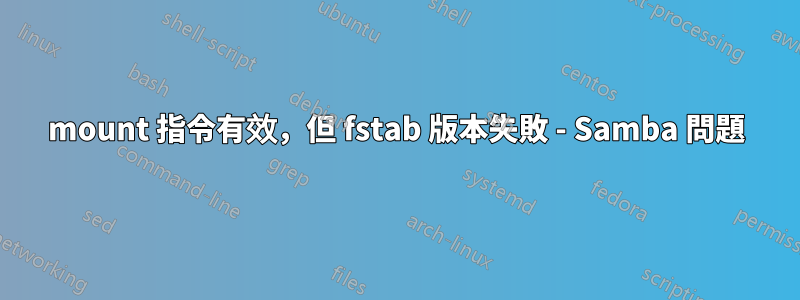
我可以使用以下命令掛載共用:
sudo mount -o username=user,password=pass //192.168.5.227/share /mnt/share
在我的fstab我有這一行:
//192.168.5.227/share /mnt/share cifs credentials=/path/to/credentials 0 0
並且mount -a不會安裝它。我已經嘗試過samba安裝但目前還沒有。同樣的錯誤:
mount: wrong fs type, bad option, bad superblock on //192.168.5.227/share
missing codepage or helper program, or other error
(for several filesystems (e.g. nfs, cifs) you might
need a /sbin/mount.<type> helper program)
In some cases useful info is found in syslog - try
dmesg | tail or so
我也嘗試過nfs沒有效果。
我的問題是,如果我無法讓它工作,samba有沒有辦法在fstab沒有<type>like 的情況下完成它cifs?
任何幫助都值得讚賞,無論是解決問題的方向samba還是不使用它並在沒有它的情況下通過安裝fstab。
編輯-所以雖然陌生人沒有給我我正在尋找的確切答案,但我非常高興,因為它fstab現在實際上正在工作。但為什麼不起作用呢credentials=/path/to/credential_file?這個選項有什麼fstab我不知道的奇怪之處嗎?我想我也可以問一個新問題。謝謝你的幫忙。
答案1
您需要新增“-o 用戶名=用戶,密碼=密碼”
//192.168.xxx.xxx/dir /mnt/dir cifs noauto,noperm,guest,iocharset=utf8 0 0
或者
//192.168.xxx.xxx/dir /mnt/dir cifs noauto,noperm,username=user,password=pass,iocharset=utf8 0 0


