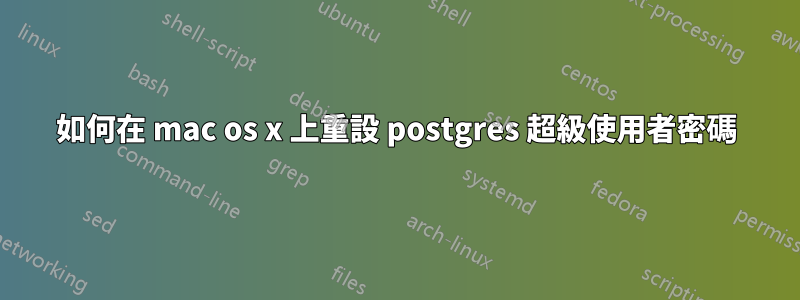
我在運行 10.6.8 的 mac 上安裝了 postgres,我想重置 postgres 用戶的密碼(我相信這是超級用戶密碼),然後重新啟動它。
我發現的所有指示都不起作用,因為我認為 pg 未將我的用戶名識別為有權更改密碼。 (我使用的是我的 mac 的管理員帳戶)
這是我嘗試過的:
Larson-2:~ larson$ psql -U postgres
Password for user postgres:
psql (9.0.4, server 9.1.2)
WARNING: psql version 9.0, server version 9.1.
Some psql features might not work.
Type "help" for help.
postgres=# ALTER USER postgres with password 'mypassword'
postgres-# \q
為了重新啟動我做了:
Larson-2:~ larson$ su postgres -c 'pg_ctl -D /opt/local/var/db/postgresql84/defaultdb/ restart
>
但這不起作用,因為密碼仍然與以前相同。有人可以提供執行此操作並確保其獲得 PG 認可的說明嗎?
更新
我繼續編輯pg_hba.conf位於的文件/Library/PostgreSQL/9.1/data並設定如下:
# TYPE DATABASE USER ADDRESS METHOD
# "local" is for Unix domain socket connections only
local all all trust
# IPv4 local connections:
host all all 127.0.0.1/32 trust
# IPv6 local connections:
host all all ::1/128 trust
然而,和以前一樣,我更改密碼後密碼保持不變。我不確定我可以從這裡採取進一步的步驟。
答案1
您需要“加密密碼”,
ALTER USER postgres WITH ENCRYPTED PASSWORD 'password';
現在,在pg_hba.conf
local all all md5
host all all 127.0.0.1/32 md5


