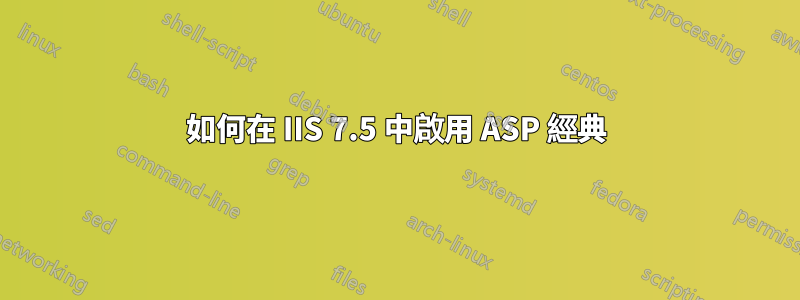
我在 Windows 7 中執行 IIS 7.5,並且已經進入「開啟或關閉 Windows 功能」並在「Internet 資訊服務/萬維網服務/應用程式開發功能」中啟用了 ASP。完成此操作後,我開始收到 HTTP 404 錯誤:
The page you are requesting cannot be served because of the extension
configuration. If the page is a script, add a handler. If the file should be
downloaded, add a MIME map.
所以我認為這意味著我需要在處理程序映射中添加到 *.asp 的映射,並將處理程序映射到 C:\Windows\System32\inetsrv\asp.dll。但是當我嘗試加載頁面時,我收到伺服器錯誤訊息:
Could not load type 'C:\Windows\system32\inetsrv\asp.dll'.
有誰知道這裡發生了什麼事或如何處理?
請注意,這是 ASP Classic,而不是 ASP.NET,ASP.NET 對我來說運作得很好。


