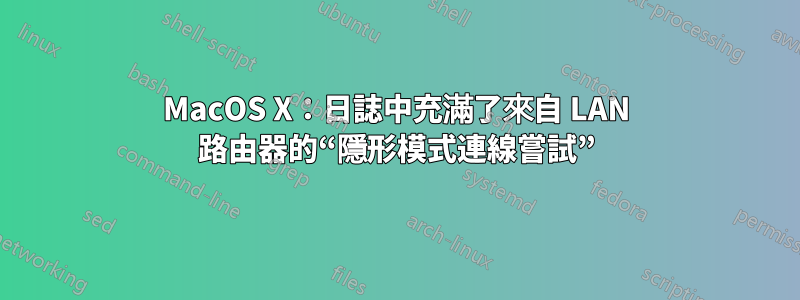
MacOS X 的日誌檔案daily.log充滿了這樣的行:
Sun Jan 29 09:51:47 nameofmymac Firewall[77] <Info>: Stealth Mode connection attempt to UDP 192.168.2.49:51855 from 192.168.2.1:53<br/>
Sun Jan 29 10:00:22 nameofmymac Firewall[77] <Info>: Stealth Mode connection attempt to UDP 192.168.2.49:49972 from 192.168.2.1:53<br/>
Sun Jan 29 10:01:46 nameofmymac Firewall[77] <Info>: Stealth Mode connection attempt to UDP 192.168.2.49:52317 from 192.168.2.1:53<br/>
Sun Jan 29 10:11:49 nameofmymac Firewall[77] <Info>: Stealth Mode connection attempt to UDP 192.168.2.49:65055 from 192.168.2.1:53<br/>
Sun Jan 29 10:13:14 nameofmymac Firewall[77] <Info>: Stealth Mode connection attempt to UDP 192.168.2.49:65439 from 192.168.2.1:53<br/>
Sun Jan 29 10:22:24 nameofmymac Firewall[77] <Info>: Stealth Mode connection attempt to UDP 192.168.2.49:61231 from 192.168.2.1:53<br/>
Sun Jan 29 10:22:31 nameofmymac Firewall[77] <Info>: Stealth Mode connection attempt to UDP 192.168.2.49:65419 from 192.168.2.1:53<br/>
Sun Jan 29 10:41:04 nameofmymac Firewall[77] <Info>: Stealth Mode connection attempt to UDP 192.168.2.49:59362 from 192.168.2.1:53<br/>
Sun Jan 29 10:41:38 nameofmymac Firewall[77] <Info>: Stealth Mode connection attempt to UDP 192.168.2.49:49793 from 192.168.2.1:53<br/>
Sun Jan 29 10:41:48 nameofmymac Firewall[77] <Info>: Stealth Mode connection attempt to UDP 192.168.2.49:64922 from 192.168.2.1:53<br/>
Sun Jan 29 10:42:19 nameofmymac Firewall[77] <Info>: Stealth Mode connection attempt to UDP 192.168.2.49:62376 from 192.168.2.1:53<br/>
Sun Jan 29 10:47:09 nameofmymac Firewall[77] <Info>: Stealth Mode connection attempt to UDP 192.168.2.49:53441 from 192.168.2.1:53<br/>
Sun Jan 29 10:47:26 nameofmymac Firewall[77] <Info>: Stealth Mode connection attempt to UDP 192.168.2.49:64847 from 192.168.2.1:53<br/>
Sun Jan 29 10:47:31 nameofmymac Firewall[77] <Info>: Stealth Mode connection attempt to UDP 192.168.2.49:59459 from 192.168.2.1:53<br/>
Sun Jan 29 10:47:34 nameofmymac Firewall[77] <Info>: Stealth Mode connection attempt to UDP 192.168.2.49:50163 from 192.168.2.1:53<br/>
Sun Jan 29 10:47:34 nameofmymac Firewall[77] <Info>: Stealth Mode connection attempt to UDP 192.168.2.49:51454 from 192.168.2.1:53<br/>
Sun Jan 29 10:47:34 nameofmymac Firewall[77] <Info>: Stealth Mode connection attempt to UDP 192.168.2.49:56510 from 192.168.2.1:53<br/>
Sun Jan 29 10:52:38 nameofmymac Firewall[77] <Info>: Stealth Mode connection attempt to UDP 192.168.2.49:59546 from 192.168.2.1:53<br/>
Sun Jan 29 10:52:38 nameofmymac Firewall[77] <Info>: Stealth Mode connection attempt to UDP 192.168.2.49:62730 from 192.168.2.1:53<br/>
Sun Jan 29 10:52:46 nameofmymac Firewall[77] <Info>: Stealth Mode connection attempt to UDP 192.168.2.49:58754 from 192.168.2.1:53<br/>
Sun Jan 29 10:52:48 nameofmymac Firewall[77] <Info>: Stealth Mode connection attempt to UDP 192.168.2.49:64268 from 192.168.2.1:53<br/>
Sun Jan 29 11:24:08 nameofmymac Firewall[77] <Info>: Stealth Mode connection attempt to UDP 192.168.2.49:59974 from 192.168.2.1:53<br/>
Sun Jan 29 11:41:20 nameofmymac Firewall[77] <Info>: Stealth Mode connection attempt to UDP 192.168.2.49:65478 from 192.168.2.1:53<br/>
Sun Jan 29 11:41:24 nameofmymac Firewall[77] <Info>: Stealth Mode connection attempt to UDP 192.168.2.49:52758 from 192.168.2.1:53<br/>
Sun Jan 29 11:41:25 nameofmymac Firewall[77] <Info>: Stealth Mode connection attempt to UDP 192.168.2.49:64679 from 192.168.2.1:53<br/>
Sun Jan 29 11:41:59 nameofmymac Firewall[77] <Info>: Stealth Mode connection attempt to UDP 192.168.2.49:63220 from 192.168.2.1:53<br/>
Sun Jan 29 12:11:59 nameofmymac Firewall[77] <Info>: Stealth Mode connection attempt to UDP 192.168.2.49:58767 from 192.168.2.1:53<br/>
Sun Jan 29 13:07:56 nameofmymac Firewall[77] <Info>: Stealth Mode connection attempt to UDP 192.168.2.49:55906 from 192.168.2.1:53<br/>
這是值得擔心的事嗎?
在 MacOS X 10.6.8 上。
192.168.2.1是我的路由器的LAN IP,192.168.2.49是我的Mac的IP。它也很快填滿了我的日誌文件
daily.log,該文件的大小已經達到 2.7 GB! (有沒有辦法禁止日誌檔案中不斷產生新行?)我讀了連接埠 2703 出現奇怪的攻擊但這似乎是另一回事。
答案1
你不用擔心。
隱身模式使您的機器忽略(而不是拒絕)從外部發起的連線(例如連接埠掃描);就好像該特定 IP 位址根本沒有任何電腦一樣。
一般來說,隱身模式條目可能是一個問題,但這些條目來自路由器的 DNS 連接埠 (192.168.2.1:53)。最有可能發生的情況是,您的電腦向路由器發送 DNS 請求,但回應返回速度比預期慢,防火牆認為這是從外部發起的不同連線。您的電腦和路由器之間的連線不太可能很慢,很可能是您正在使用的外部 DNS 伺服器(您的 ISP 或 OpenDNS 或公共 DNS 服務之一)回應速度較慢。
我還沒有找到一種方法可以在不關閉隱身模式的情況下僅停止來自 DNS 伺服器的日誌條目。
答案2
不,這不是同一件事。如另一個答案所述,它是對來自 DNS 伺服器的 DNS 查詢的答案。
Terry Lambert 對 MacOS 防火牆有一些不太恭維的話要說,但讀起來很有趣。誤導可憐的新手管理員,讓他們認為存在諸如 UDP/IP「連接」之類的東西,這顯然不是它唯一的愚蠢缺陷。
進一步閱讀
- 特里·蘭伯特(2011-03-12)。回覆:充斥著“隱身模式連接嘗試”。 Apple 支援社群。


