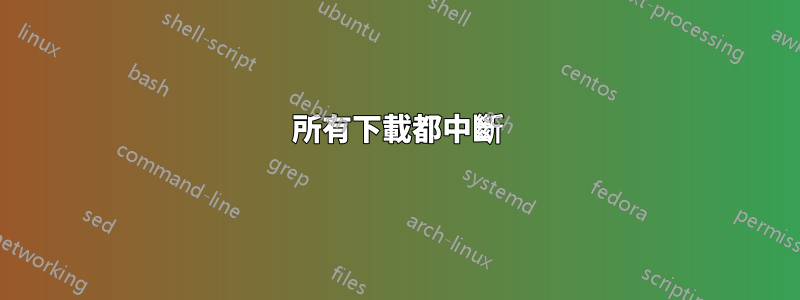
系統:Windows 7 專業版 64 位元。 8GB RAM、Intel i5-2400 CPU、+300GB 可用硬碟。 AVG Internet Security 2012(啟用和停用,啟用和停用防火牆 - 兩者都沒有效果)。這台電腦使用不到一年。
網路:此問題發生在具有多台電腦的網路中的一台電腦上。該路由器是 Motorola Netopia 3347-02(DSL 數據機/無線路由器組合)。電腦直接插入調變解調器,其他電腦正在成功使用無線。路由器已重置。路由器和電腦之間的連接唯一奇怪的是它被配置為允許 RDP 通過,因此路由器為它分配了一個靜態 IP,並且為連接埠 3389 啟用了連接埠轉送。後面的第二個無線路由器處於活動狀態,提供第二個網絡,該區域中的某些電腦可以毫無問題地使用該網絡。
細節:在此特定電腦上啟動的所有下載最終都會失敗,這包括來自YouTube 的串流、專門下載(itunes)、從網站下載、FTP 下載等。是所需的過程:1)下載正常開始,2) 在(觀察到的)7MB 到229MB 之間的某個時刻,下載停止進度(此時,如果觀看chrome 的任務管理器,您可以看到下載選項卡的網路活動下降到0kps),3) 對於某些情況下載仍然停留在那裡試圖完成,但最終會顯示「123,049,871/0 B,已中斷」(其中數字是實際到達的數字)。
我用來測試的文件是一個非常大的 .zip 文件,位於我控制的伺服器上,但問題似乎發生在任何網站上。下載的數量是完全隨機的,並且似乎比任何東西都更加基於時間(如果我在上一次失敗後立即開始下載,它往往會比上一次下載更多)。由於這個原因,小文件可以通過,但也可能失敗。在我透過 HTTP(chrome)和 FTP(windows 資源管理器)同時下載相同檔案的測試中,兩次下載同時失敗,儘管資源管理器在 chrome 最終顯示下載中斷之前幾分鐘顯示「連線逾時」。
根據給有類似/相同問題的人的建議,我嘗試過其他事情:
- 將我的 MTU 設定為 1492(如下所述:http://blog.thecompwiz.com/2011/08/networking-issues.html)
- 禁用硬碟寫入緩存
- 將下載內容儲存在外接裝置上
- 成功將 +1GB 檔案從同一網路上的一台電腦傳輸到該計算機
- 停用儲存下載的資料夾中的索引
- 停用所有安全軟體
- 檢查以確保所有驅動程式都是最新的
- 閱讀了大約 50 個帳戶,其中幾乎準確地描述了我所經歷的情況,但沒有一個給出解決方案
運行進程:
Image Name PID Session Name Session# Mem Usage
========================= ======== ================ =========== ============
System Idle Process 0 Services 0 24 K
System 4 Services 0 104,836 K
smss.exe 332 Services 0 1,276 K
csrss.exe 764 Services 0 5,060 K
wininit.exe 820 Services 0 4,748 K
csrss.exe 844 Console 1 23,764 K
services.exe 876 Services 0 11,856 K
lsass.exe 892 Services 0 14,420 K
lsm.exe 900 Services 0 7,820 K
winlogon.exe 944 Console 1 7,716 K
svchost.exe 428 Services 0 12,744 K
svchost.exe 796 Services 0 12,240 K
svchost.exe 1036 Services 0 22,372 K
svchost.exe 1084 Services 0 174,132 K
svchost.exe 1112 Services 0 56,144 K
svchost.exe 1288 Services 0 18,640 K
svchost.exe 1404 Services 0 29,616 K
spoolsv.exe 1576 Services 0 25,924 K
svchost.exe 1616 Services 0 12,788 K
AppleMobileDeviceService. 1728 Services 0 9,796 K
avgwdsvc.exe 1820 Services 0 8,268 K
mDNSResponder.exe 1844 Services 0 5,832 K
w3dbsmgr.exe 1108 Services 0 43,760 K
QBCFMonitorService.exe 1336 Services 0 16,408 K
svchost.exe 2404 Services 0 28,240 K
taskhost.exe 3020 Console 1 12,372 K
dwm.exe 2280 Console 1 5,968 K
explorer.exe 2964 Console 1 152,476 K
WUDFHost.exe 3316 Services 0 6,740 K
svchost.exe 3408 Services 0 5,556 K
RAVCpl64.exe 3684 Console 1 13,864 K
igfxtray.exe 3700 Console 1 7,804 K
hkcmd.exe 3772 Console 1 7,868 K
igfxpers.exe 3788 Console 1 10,940 K
sidebar.exe 3836 Console 1 84,400 K
chrome.exe 3964 Console 1 19,640 K
pptd40nt.exe 4068 Console 1 5,156 K
acrotray.exe 3908 Console 1 14,676 K
avgtray.exe 3872 Console 1 9,508 K
jusched.exe 4076 Console 1 4,412 K
iTunesHelper.exe 1532 Console 1 87,308 K
SearchIndexer.exe 3492 Services 0 36,948 K
iPodService.exe 4136 Services 0 7,944 K
BrccMCtl.exe 4276 Console 1 18,132 K
splwow64.exe 4380 Console 1 32,600 K
qbupdate.exe 4836 Console 1 24,236 K
svchost.exe 4288 Services 0 20,700 K
wmpnetwk.exe 3112 Services 0 9,516 K
FNPLicensingService.exe 5248 Services 0 5,852 K
QBW32.EXE 5508 Console 1 127,068 K
QBDBMgrN.exe 5600 Services 0 42,252 K
EXCEL.EXE 2512 Console 1 99,100 K
LMS.exe 3188 Services 0 5,616 K
UNS.exe 1600 Services 0 7,308 K
axlbridge.exe 5260 Console 1 5,132 K
chrome.exe 5888 Console 1 200,336 K
chrome.exe 3536 Console 1 26,076 K
chrome.exe 1952 Console 1 20,168 K
chrome.exe 4596 Console 1 24,696 K
chrome.exe 4292 Console 1 48,096 K
chrome.exe 2796 Console 1 23,520 K
Acrobat.exe 1240 Console 1 87,252 K
123w.exe 4892 Console 1 22,728 K
calc.exe 1700 Console 1 12,636 K
chrome.exe 1328 Console 1 28,888 K
chrome.exe 3696 Console 1 47,012 K
rundll32.exe 6320 Console 1 7,104 K
chrome.exe 4928 Console 1 44,248 K
AVGIDSAgent.exe 260 Services 0 12,940 K
avgfws.exe 6052 Services 0 26,912 K
avgnsa.exe 5064 Services 0 2,496 K
avgrsa.exe 3088 Services 0 2,200 K
avgcsrva.exe 2596 Services 0 380 K
avgcsrva.exe 6948 Services 0 408 K
StikyNot.exe 452 Console 1 14,772 K
chrome.exe 4580 Console 1 28,200 K
chrome.exe 4016 Console 1 57,756 K
svchost.exe 7140 Services 0 4,500 K
chrome.exe 6264 Console 1 56,824 K
chrome.exe 7008 Console 1 56,896 K
chrome.exe 2224 Console 1 38,032 K
taskhost.exe 612 Console 1 7,228 K
chrome.exe 6000 Console 1 10,928 K
chrome.exe 2568 Console 1 43,052 K
chrome.exe 272 Console 1 75,988 K
chrome.exe 7328 Console 1 53,240 K
PaprPort.exe 7976 Console 1 137,152 K
pplinks.exe 7500 Console 1 14,052 K
ppscanmg.exe 5744 Console 1 18,996 K
taskeng.exe 7388 Console 1 6,308 K
SearchProtocolHost.exe 8024 Services 0 8,804 K
SearchFilterHost.exe 7232 Services 0 7,848 K
chrome.exe 8016 Console 1 37,440 K
cmd.exe 7692 Console 1 3,096 K
conhost.exe 7516 Console 1 5,872 K
tasklist.exe 8160 Console 1 5,772 K
WmiPrvSE.exe 7684 Services 0 6,400 K
對此的任何幫助將不勝感激,我一整天都在為此而苦苦掙扎。這台計算機具有雙重用途,作為公司的主要文檔伺服器和所有者的工作計算機,它的功能齊全非常重要,但我無法弄清楚這一點。
答案1
不幸的是,我手邊沒有關鍵的解決方案,只有一個建議來追蹤這台電腦發生的情況。
我建議您使用 TechNet Sysinternals過程監控器收集有關用於下載的軟體的詳細資訊(例如用於 FTP 的 Filezilla 或 Firefox 等)。
範例:假設您想追蹤 Firefox 下載事件...
進程監控:
選擇篩選器:選擇進程名稱為“firefox.exe”,然後包含。
也要排除“EventClass is Profiling”,因為它對我們的目的沒有用。 (只需取消選取頂部工具列中的最後一個圖示...)
這樣,進程監視器將保留所有註冊表存取、系統檔案活動、網路活動、進程活動的追蹤(您可以只選擇其中的幾個選項)。
也許您會發現下載被阻止的時間和原因(嗯......我希望如此!)
答案2
我首先將問題排除在您的電腦或網路上。
嘗試從另一台電腦下載文件,甚至使用連接到無線網路的智慧型手機也可以。
如果問題在第二台機器上仍然存在,那麼是時候檢查網路了。線鯊,看看流量有沒有異常。
如果第二台機器成功下載了文件,那麼就該看看是軟體還是硬體了。嘗試使用 Linux Live CD 執行相同的下載。如果下載的內容可以在 Linux 上運行 - 那麼它就是您的作業系統。如果沒有,那就是你的硬體問題了。
答案3
這裡還有一些我會代替你做的測試。
我建議先嘗試透過網路以安全模式啟動電腦。
如果在安全模式下問題沒有出現,則可能是某些已安裝的產品造成的。使用自動運行關閉新創公司,直到找到哪一家。
如果這仍然進入安全模式,那麼我看到兩種可能性:Windows 或硬體。
對於 Windows 問題,您可以嘗試證監會/scannow驗證系統完整性。
由於網路傳輸沒有問題,硬體似乎不太可能,但您的測試並不是結論性的,因為內部文件傳輸可能透過無線傳輸,速度較慢。為了得出結論,您應該將另一台電腦直接連接到路由器並嘗試進行大傳輸。
一些更多面向硬體的測試可以嘗試使用另一個網路適配器並打開 服務品質路由器中的參數(手動的說支持,但不清楚參數)或嘗試其他路由器。您也可以嘗試在網路介面卡中停用大型發送卸載和校驗和卸載(如果支援)(請參閱這個答案我的詳細資料)。
答案4
首先從物理層開始。
- 乙太網路線是否已牢固插入?
- 乙太網路電纜狀況良好嗎? (是否被踐踏、椅子滾過等等。)
- 您是否可以聽到卡榫發出的咔嗒聲,以確保您已完全就位並連接。
- 您嘗試過不同的電纜嗎?
- 您是否嘗試過將機器放在不同的位置? (系統旁邊的小型加熱器或微波爐對您沒有幫助。)
- 如果這是自製電纜,您是否用電纜測試器對其進行了驗證?
- 如果這不是自製電纜,您是否用電纜測試儀對其進行了驗證?
- 您對乙太網路標準是否已經了解太多了?
這些只是一些開始的想法。


