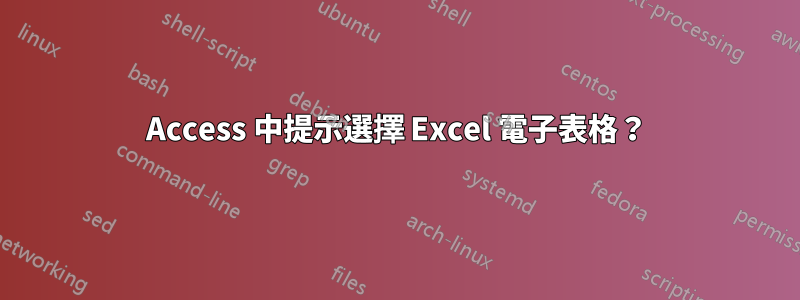
我有一個 Microsoft Access 2007 資料庫,它使用 Excel 電子表格來追蹤兩者之間的變更。每週都會產生一個新文件。然後,我使用我為它們編寫的一些自訂 SQL 查詢對它們兩個進行比較。現在我使用連結表管理器將它們連結起來。其中有一個選項“始終提示新位置”,該選項似乎什麼都不做,但讓我目前重新選擇工作表。
無論如何,是否總是提示使用者每次開啟 Access 檔案時選擇 Excel 電子表格?
答案1
您需要設定一個引用,VBA (tools-References)然後尋找並點擊"Microsoft Office"以使用它。
Dim myDialog As FileDialog
Dim strFile As String
Dim strSearchPath as string
Dim vrtSelectedItem As Variant
Set myDialog = Application.FileDialog(msoFileDialogOpen)
With myDialog
.AllowMultiSelect = True
.Filters.Add "Excel Files", "*.xls", 1
.Title = "Select the file"
.InitialFileName = strSearchPath
If .Show = -1 Then
For Each vrtSelectedItem In .SelectedItems
ImportIt (vrtSelectedItem)
Next vrtSelectedItem
Else
'The user pressed Cancel.
End If
Set myDialog = Nothing
End With
筆記:還沒有測試過。


