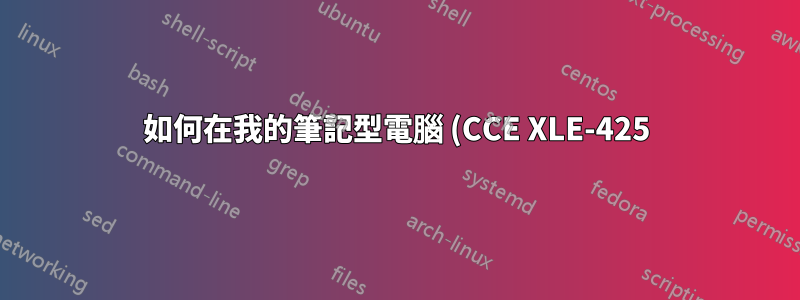%20%E4%B8%8A%E5%95%9F%E5%8B%95%20Slax%EF%BC%9F.png)
我有一個 8GB 隨身碟,上面安裝了 Slax 6.1.2 SO,因此我可以在幾乎所有我使用的電腦上使用它來透過我的配置存取我的檔案和程式。
但我的筆記本有一個嚴重的問題:我無法在啟動時使用 Slax(我可以按照 @harrymc 的說明在 VirtualBox 4.0.12 中使用它)“如何使用 VirtualBox 從閃存驅動器作業系統啟動?”問題)。
也許這與司機有關。我嘗試更改一些 BIOS 設定並在啟動時使用一些命令,但沒有成功。我想以這種方式使用它,因為 VirtualBox 的限制...
有你的幫助嗎?
下面是我電腦的硬體配置:
CCE XLE-425
Processor: Intel(R) Core(TM)2 Duo CPU T5800 @ 2.00GHz
Caption: Intel64 Family 6 Model 15 Stepping 13
L2 cache size: 2.00 KB
Manufacturer: GenuineIntel
Address width: 64
RAM size: 2.87 GB
Model: I40SI1
Manufacturer: OEM
OEM string: This is a SMBIOS 2.5 BIOS |Some of the structures are included |for demonstration purposes only
System type: x64-based PC
Monitor: Monitor Genérico PnP
Manufacturer: (Tipos de monitor padrão)
Screen height: 800
Screen width: 1280
Bios: Ver 1.00PARTTBL
Manufacturer: OEM
Version: ACRSYS - 6040000
Ver: 1.00PARTTBL
Release date: Jul 01 2009
SMBIOSBIOSVersion: 1.03.03CE
SMBIOSMajorVersion: 2
SMBIOSMinorVersion: 5
Bios features:
ISA is supported
PCI is supported
Plug and Play is supported
APM is supported
BIOS is Upgradable (Flash)
BIOS shadowing is allowed
ESCD support is available
Boot from CD is supported
Selectable Boot is supported
EDD (Enhanced Disk Drive) Specification is supported
Int 13h - Japanese Floppy for NEC 9800 1.2mb (3.5, 1k Bytes/Sector, 360 RPM) is supported
Int 13h - 5.25 / 360 KB Floppy Services are supported
Int 13h - 5.25 /1.2MB Floppy Services are supported
Int 13h - 3.5 / 720 KB Floppy Services are supported
Int 13h - 3.5 / 2.88 MB Floppy Services are supported
Int 5h, Print Screen Service is supported
Int 9h, 8042 Keyboard services are supported
Int 14h, Serial Services are supported
Int 17h, printer services are supported
Int 10h, CGA/Mono Video Services are supported
ACPI is supported
USB Legacy is supported
LS-120 boot is supported
ATAPI ZIP Drive boot is supported
Disk drive
Caption: WDC WD2500BEVT-00ZCT0 ATA Device
Description: Unidade de disco
Capabilities: Random Access
Supports Writing
Manufacturer: (Unidades de disco padrão)
Model: WDC WD2500BEVT-00ZCT0 ATA Device
Size: 250 GB
Battery: I40SI1
Caption: Internal Battery
Chemistry: Unknown
Design capacity: 31.68 Watt-Hours
Design voltage: 14.40 Volts
Display configuration: SiS Mirage 3 Graphics
Video controller: SiS Mirage 3 Graphics
Adapter RAM: 128.00 MB
Video processor: SiS672 series
Availability: Running or Full Power
Physical memory
1. Capacity 2.00 GB
2. Capacity 2.00 GB
OnBoard devices
1. Description SiS 7012 PCI Sound Chip
Device type Sound
2. Description SiS 191 EtherNet Chip
Device type Ethernet
3. Description SiS 7013 Modem Chip
Device type Unknown
4. Description SiS 7001 OHCI USB Chip
Device type Unknown
5. Description SiS 7002 EHCI USB Chip
Device type Unknown
6. Description SiS 180 SATA Control Chip
Device type Unknown
Sound device
1. Name Dispositivo de High Definition Audio
答案1
您可以嘗試建立 PLOP bootmanager 的可啟動副本,從那裡啟動,然後連接您的 Slax live key。之後從選單中選擇 USB 選項,您的隨身碟應該可以正常啟動


