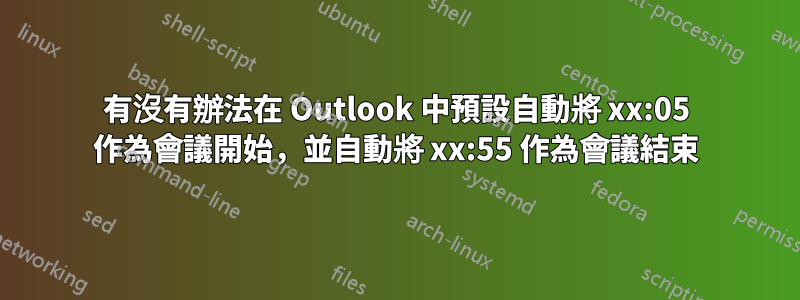
是否有註冊表編輯技巧或巨集可以讓我的會議預設時間在整點後 5 分鐘開始並在整點前 5 分鐘結束。我現在手動執行此操作,以消除有人遲到會議的問題 - 我從“過去 5 分鐘”開始……這很有效,但在安排會議時點擊它是一場噩夢。
答案1
我終於在谷歌上搜尋了解決方案 - 不過,這並不是透過簡單搜尋就能看到的東西。看來有興趣的人不多。
我是在沒有安裝 Outlook 的電腦上寫信的,但希望我記得清楚。
您需要在 Outlook 中啟用開發人員“功能區”
您需要建立新表格(使用預約表單作為基礎)
在這個新表單上 - 您需要輸入用於「開啟」操作的 VBA 代碼
在此程式碼中 - 您需要修改 Item.開始和專案。結束(僅當其設置為整小時或半小時時,如果您錯過了此片段,您的約會將在每次打開時“縮小”。開始應為+5 分鐘,結束應為-10 分鐘(因為+ 5 為start 實際上也將 End 提早了 5 分鐘)。
當您編輯新表單時,您可能會想要在邀請中新增一些標準頁尾(例如您的電話會議號碼)。
儲存此表單(“將表單發佈為...”,如果我沒記錯的話)
在日曆檢視中右鍵單擊日曆“資料夾”,然後將要使用的預設表單從約會變更為您在第 6 點中儲存的表單。
希望您能夠在谷歌的幫助下遵循這一點。解決辦法是
- 建立新表格
- 在開頭新增小VBA
- 選擇此表單作為新的預設「日曆表單」。
答案2
看來Outlook在更高版本中具有此功能:https://chrismenardtraining.com/post/outlook-buffer-time
答案3
請遵循以下準則:
https://www.datanumen.com/blogs/2-methods-change-default-duration-appointment-meeting-outlook/
並使用以下巨集代替:
Private WithEvents objInspectors As Outlook.Inspectors
Private WithEvents objAppointment As Outlook.AppointmentItem
Private Sub Application_Startup()
Set objInspectors = Outlook.Application.Inspectors
End Sub
Private Sub objInspectors_NewInspector(ByVal Inspector As Inspector)
If TypeOf Inspector.CurrentItem Is AppointmentItem Then
Set objAppointment = Inspector.CurrentItem
End If
End Sub
Private Sub objAppointment_Open(Cancel As Boolean)
'Set the default duration of new appointment
If objAppointment.CreationTime = #1/1/4501# Then
objAppointment.Duration = "50"
objAppointment.Start = DateAdd("n", 5, objAppointment.Start)
End If
End Sub
Private Sub objAppointment_PropertyChange(ByVal Name As String)
'When you disable the "All Day Event"
'Change the default duration of the current appointment
If Name = "AllDayEvent" Then
If objAppointment.AllDayEvent = False Then
objAppointment.Duration = "50"
objAppointment.Start = DateAdd("n", 5, objAppointment.Start)
End If
End If
End Sub


