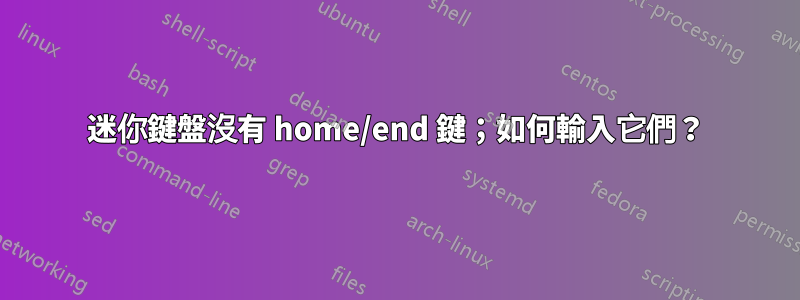
答案1
在大多數小型鍵盤(包括許多筆記本鍵盤)上,Fn+→ (right arrow)將用作該End鍵。
答案2
您最好的方法可能是使用以下程序,而不是找出您的鍵盤是否有合適的組合鍵自動熱鍵將組合鍵指定為Home和End鍵的熱鍵。
例如,以下命令會將Win+指派H給該Home鍵,並將 Win+E指派給該End鍵。
#h::Home
#e::End
只需安裝 AutoHotkey,將這兩行保存到一個文件中,HomeEnd.ahk然後運行新創建的文件,這應該讓您可以透過我提到的熱鍵存取 Home 和 End 鍵。
Autohotkey 還有一個“編譯器”,可以透過將腳本和解釋器捆綁在一起將腳本轉換為可執行文件,這樣您只需執行一件事,而無需在每台電腦上安裝 AutoHotkey。您只需將編譯後的腳本放在 USB 碟上即可。
這AutoHotkey 的文檔也可以用於將按鍵指派給您喜歡的任何組合鍵。
答案3
誠然,我也遇到了同樣的問題,使用的是一個蹩腳的中國仿製蘋果迷你鍵盤(上面根本沒有任何型號或製造商標識符)。我使用 AutoHotKey 將 Win-x 對應到 End,將 Win-z 對應到 Home。為了讓 Ctrl-End、Shift-End 和 Ctrl-Shift-End 起作用,我必須對 @Mokubai 的答案做更多的工作:
;
; Home
;
; Win-z = Home = start of line
#z::Send {Home}
; Ctrl-Win-z = Ctrl-Home = start of document
^#z::Send {LCtrl down}{Home}{LCtrl up}
; Shift-Win-z = Shift-Home = select to start of line
+#z::Send {LShift down}{Home}{LShift up}
; Ctrl-Shift-Win-z = Ctrl-Shift-Home = select to start of document
^+#z::Send {LCtrl down}{LShift down}{Home}{LShift up}{LCtrl up}
;
; End
;
; Win-x = End = end of line
#x::Send {End}
; Ctrl-Win-x = Ctrl-End = end of document
^#x::Send {LCtrl down}{End}{LCtrl up}
; Shift-Win-x = Shift-End = select to end of line
+#x::Send {LShift down}{End}{LShift up}
; Ctrl-Shift-Win-x = Ctrl-Shift-End = select to start of document
^+#x::Send {LCtrl down}{LShift down}{End}{LShift up}{LCtrl up}
答案4
AutoHotkey 是最簡單的解決方案。我花了一段時間才找到適合我的鍵盤的正確映射,我認為這是一個分享它的好地方。 (謝謝宜蘭用於顯示 CTRL 和 SHIFT 組合。
我的 Dell Precision 7510 筆記型電腦沒有專用的 Home 和 End 按鈕,但有專用的 PrtScr 和 Insert 按鈕(像這樣)。因為我通常使用外部鍵盤並且經常使用列印螢幕鍵,所以我需要一種方法來切換該按鈕列印螢幕和家使用筆記型電腦鍵盤時。以以下範例為基礎伊安,我設定Win+列印螢幕到切換覆蓋。
; My Dell Precision 7510 laptop does not have dedicated Home and End buttons
; but it does have dedicated PrtScr and Insert buttons.
; This script will override those buttons as Home and End.
; Idea from: http://superuser.com/questions/412761/mini-keyboard-has-no-home-end-keys-how-to-type-them
; Use the Win+Printscreen key to toggle these hotkeys. They are only needed when using the laptop keyboard.
; Note that this script should be loaded after Snagit or other software that overrides the Print Screen key or those programs may fail to map properly.
#Printscreen::
T:=!T
if(T) ; If it's on
{
;--- Map the Printscreen and Insert keys ---
Hotkey, Printscreen, Printscreen, On
Hotkey, Insert, Insert, On
SoundBeep 423, 100
SoundBeep 423, 150
ToolTip, Laptop PrtScr/Insert remapped to Home/End...
Sleep, 1500
ToolTip
;=== Home ===
; Note that MsgBox, ToolTip, and SoundBeep lines are not executing after the first key is mapped. Hmm. BS 7/27/2016
; Home = start of line
Printscreen::Send {Home}
; Ctrl-Home = start of document
^Printscreen::Send {LCtrl down}{Home}{LCtrl up}
; Shift-Home = select to start of line
+Printscreen::Send {LShift down}{Home}{LShift up}
; Ctrl-Shift-Home = select to start of document
^+Printscreen::Send {LCtrl down}{LShift down}{Home}{LShift up}{LCtrl up}
;=== End ===
; End = end of line
Insert::Send {End}
; Ctrl-End = end of document
^Insert::Send {LCtrl down}{End}{LCtrl up}
; Shift-End = select to end of line
+Insert::Send {LShift down}{End}{LShift up}
; Ctrl-Shift-End = select to start of document
^+Insert::Send {LCtrl down}{LShift down}{End}{LShift up}{LCtrl up}
}
else
{
;--- Disable the Printscreen and Insert key mapping ---
Hotkey, Printscreen, Off
Hotkey, Insert, Off
SoundBeep 303, 150
ToolTip, Laptop PrtScr/Insert remapping disabled...
Sleep, 1500
ToolTip
}
Return


