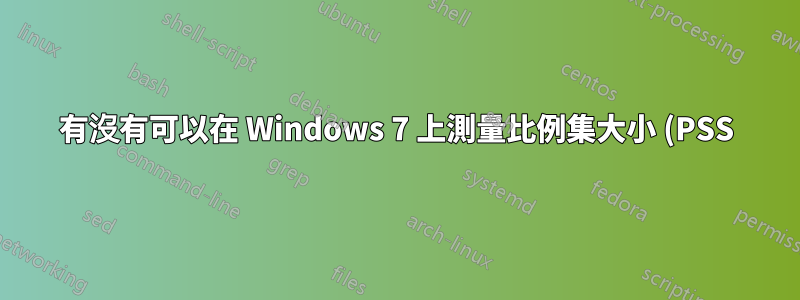%20%E7%9A%84%E5%B7%A5%E5%85%B7%EF%BC%9F.png)
我正在尋找類似的東西斯梅姆,但適用於 Windows 7 而不是 Linux。
答案1
恐怕對你的問題的嚴格回答是否定的。
今天可以得到的最近的一個(據我所知)是使用Sysinternals 進程瀏覽器並自訂每個進程顯示的列以包括:
WS Private- 進程私有的工作集內存量
WS Shared- 共享的進程工作集內存量
但是,不要放棄希望。 Process Explorer 由卓有成效的大師 Mark Russinovich 不斷開發。您可以在 Sysinternals 社群中提出 PSS 的想法流程瀏覽器論壇作為功能請求。如果您很好地解釋了您的需求,您可能有機會實現它。
答案2
我認為 sysinternals 現在有這樣的東西:https://technet.microsoft.com/en-us/sysinternals/ff700229.aspx
答案3
查看 smem: http://www.selenic.com/smem/
用法範例:
Show basic process information smem
Show library-oriented view smem -m
Show user-oriented view smem -u
Show system view smem -R 4G -K /path/to/vmlinux -w
Show totals and percentages smem -t -p
Show different columns smem -c "name user pss"
Sort by reverse RSS smem -s rss -r
Show processes filtered by mapping smem -M libxml
Show mappings filtered by process smem -m -P [e]volution
Read data from capture tarball smem --source capture.tar.gz
Show a bar chart labeled by pid smem --bar pid -c "pss uss"
Show a pie chart of RSS labeled by name smem --pie name -s rss


