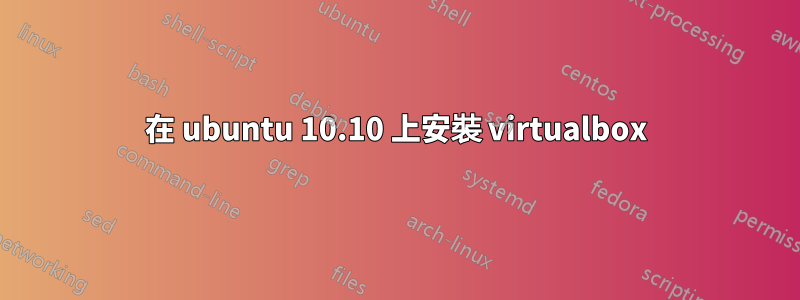
所以我嘗試:
sudo apt-get update
sudo apt-get install virtualbox-4.1
不起作用,我如何安裝它..我還有一個圖像如何運行它..安裝 virtualbox 後我就這樣做./image.vdi
我已經使用這裡的資訊進行安裝:http://www.ubuntugeek.com/how-to-install-virtualbox-4-x-on-ubuntu-11-04natty.html
我嘗試過./image.vdi,但收到此錯誤:
./smon.vdi: line 1: syntax error near unexpected token `>'
./smon.vdi: line 1: `<<< Oracle VM VirtualBox Disk Image >>>'
我想這不是你啟動它的方式..
root@ip-ip:/home/ubuntu/mt2/smon# virtualbox smon.vdi
WARNING: The vboxdrv kernel module is not loaded. Either there is no module
available for the current kernel (3.0.0-16-virtual) or it failed to
load. Please recompile the kernel module and install it by
sudo /etc/init.d/vboxdrv setup
You will not be able to start VMs until this problem is fixed.
Failed to open the X11 display!


