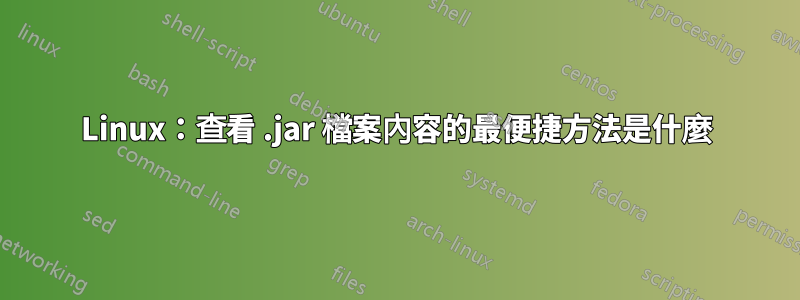
不使用 unzip/untar 指令查看 .jar 檔案內容的最便捷方法是什麼?我想做的 - 是使用cd命令瀏覽內部,就像通常的資料夾一樣,查看內容、類的大小 - 'ls -la'。
MC允許即時執行此操作。有沒有易於使用的替代方案?
答案1
使用Java SDK附帶的jar工具列出jar檔的內容。如中所述http://docs.oracle.com/javase/7/docs/technotes/tools/windows/jar.html
$ jar tvf jarfile.jar
答案2
使用 vim 查看和編輯 jar 檔案的內容而不解壓縮:
在 vim 中開啟 jar,如下所示:
vim rabbitmq-client.jar
您將看到一個文件列表:
1 " zip.vim version v22
2 " Browsing zipfile /var/www/sandbox/eric/rabbitmq-client.jar
3 " Select a file with cursor and press ENTER
4
5 META-INF/
6 META-INF/MANIFEST.MF
7 com/
8 com/rabbitmq/
9 com/rabbitmq/client/
10 com/rabbitmq/client/impl/
11 com/rabbitmq/client/impl/recovery/
12 com/rabbitmq/tools/
13 com/rabbitmq/tools/json/
14 com/rabbitmq/tools/jsonrpc/
15 com/rabbitmq/utility/
將遊標放在 上META-INF/MANIFEST.MF並按Enter。你看到這個:
Manifest-Version: 1.0
Ant-Version: Apache Ant 1.8.2
Created-By: 1.6.0_31-b31 (Sun Microsystems Inc.)
Export-Package: com.rabbitmq.client;version="3.3.5";uses:="com.rabbitm
q.client.impl,com.rabbitmq.utility,javax.net,javax.net.ssl,javax.secu
rity.auth.callback,javax.security.sasl",com.rabbitmq.client.impl;vers
ion="3.3.5";uses:="com.rabbitmq.client,com.rabbitmq.utility,javax.net
",com.rabbitmq.client.impl.recovery;version="3.3.5";uses:="com.rabbit
mq.client,com.rabbitmq.client.impl",com.rabbitmq.tools;version="3.3.5
";uses:="com.rabbitmq.utility",com.rabbitmq.tools.json;version="3.3.5
",com.rabbitmq.tools.jsonrpc;version="3.3.5";uses:="com.rabbitmq.clie
nt",com.rabbitmq.utility;version="3.3.5"
Bundle-Vendor: SpringSource
Bundle-Version: 3.3.5
Tool: Bundlor 1.0.0.RELEASE
Bundle-Name: RabbitMQ Java AMQP client library
Bundle-ManifestVersion: 2
Bundle-SymbolicName: com.rabbitmq.client
Import-Package: javax.net;version="0",javax.net.ssl;version="0",javax.
security.auth.callback;version="0",javax.security.sasl;version="0"
Name: rabbitmq-client
Specification-Title: AMQP
Specification-Version: 0.9.1
Specification-Vendor: AMQP Working Group (www.amqp.org)
Implementation-Title: RabbitMQ
Implementation-Version: 3.3.5
Implementation-Vendor: Rabbit Technologies Ltd. (www.rabbitmq.com)
使用普通的 vim 編輯命令更改幾行。
press 'i' to enter insert mode
edit your lines
press :wq<enter> to write and quit
您將返回到 jar 中的文件列表,退出。
:q <enter>
檢查更改是否是永久性的:
Follow the above steps again to inspect the file again,
the change should still be there.
答案3
這對我來說總是足夠的:
unzip -l <jarfile>
答案4
我認為.jar文件本質上就是.zip文件。所以,我猜,保險絲拉鍊可以工作。


