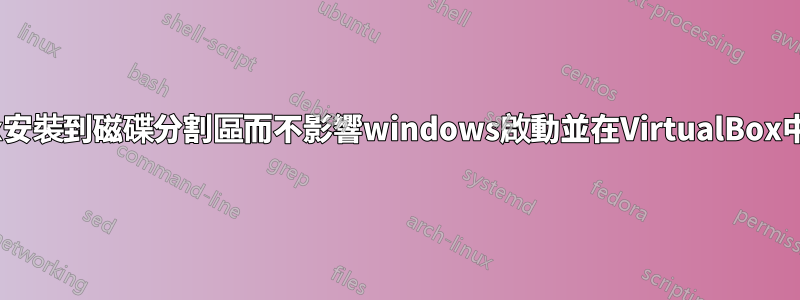
我已經設定了虛擬盒,以便能夠使用我在硬碟上建立的分割區進行開機。這不是虛擬驅動器。現在,在將 Linux Mint 安裝到該分割區之前,我想對其進行配置,使其不會影響我的 Windows 啟動。我的意思是我不想看到啟動選項畫面或以任何方式減慢我的啟動過程。但將 Linux 安裝到實際分割區非常重要。這將使稍後更容易捕獲虛擬機並將其移動到硬碟,並且還將使我的加密軟體更好地工作。有什麼辦法可以做到這一點嗎?
如果我設定從分割區啟動的方式對此很重要,那麼這就是我使用的方法。
2) Create the vmdk file:
2.1) Find the partitions that are used by your linux installation: start cmd as admin and cd into the directory you installed virtualbox and run:
C:\Program Files\Oracle\VirtualBox>VBoxManage.exe internalcommands listpartitions -rawdisk \\.\PhysicalDrive0
Oracle VM VirtualBox Command Line Management Interface Version 3.2.8
(C) 2005-2010 Oracle Corporation
All rights reserved.
Number Type StartCHS EndCHS Size (MiB) Start (Sect)
1 0x06 0 /1 /1 25 /254/63 203 63
2 0x07 26 /1 /40 1023/254/63 23999 417792
3 0x83 1023/254/63 1023/254/63 161242 49567744
5 0x07 1023/254/63 1023/254/63 42343 379792728
6 0x82 1023/254/63 1023/254/63 8635 466513920
PhysicalDrive0 indicates the first hard disk. Sort of like /dev/sda, /dev/sdb etc. Partition types 0×83 and 0×82 are the swap and ext3 partitions here.
From the listing identify all the partitions that are required by linux ( rootfs, swap, boot…)
Dont consider NTFS/VFAT partitions that you want to share between linux and windows.
2.2) Create the vmdk file with the partitions you just identified
VBoxManage.exe internalcommands createrawvmdk -filename C:\path\ubuntu.vmdk -rawdisk \\.\PhysicalDrive0 -partitions 3,6 -register
3) Start virtualbox. You have to start it as administrator, otherwise it wont be able to access the rawdisk.
4) Create a new VM using the vmdk you just created. This is a straightforward process. You would want to enable IO-APIC and if your box has muscle, allow more cores, 2d/3d acceleration etc.
5) And now, you’re all set. Start the VM. You should see the familiar grub boot screen. Select your ubuntu installation and it should come up without any issues.
答案1
我認為vmdk是針對vmware的(雖然在大多數情況下virtualbox可以使用它,但並非總是如此)。 Virtualbox 確實支援原始磁碟:
http://www.virtualbox.org/manual/ch09.html#rawdisk
然而,它可能不是您正在尋找的。根據我的經驗,這是不值得的,因為效能增益很小。對於 Linux,稍後為 v2p 或 v2v 新增磁碟要容易得多,只要目標處的磁碟分割區至少有虛擬機器的大小即可。您總是需要稍後處理硬體差異。
另一件需要考慮的事情是,如果您想嘗試原始磁碟,只需使用 USB 外部磁碟/棒。


