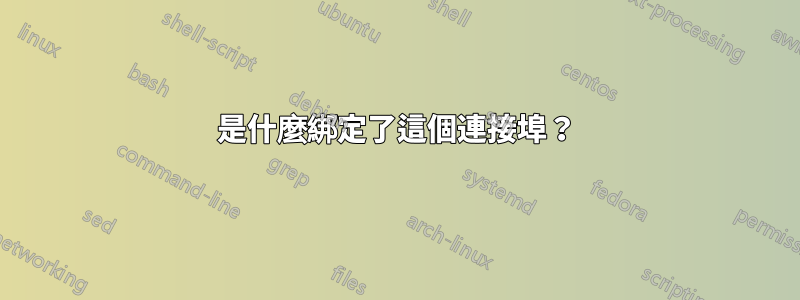
某物正在我的連接埠 80 上提供內容,但我不知道哪個進程正在執行此操作。有什麼方法可以找出哪個程序綁定到哪個連接埠?
更新:
這是...的輸出netstat...遺憾的是,似乎沒有任何內容綁定連接埠 80。這是不可能的,還是我錯過了什麼? (見下文)
更新:
在運行netstat -anbo並交叉引用任務管理器中的進程後,我發現它skypekit.exe綁定了我的連接埠 80。補充一下,Trillian 使用連接埠 80 和 443 來skypekit.exe傳輸流量。
PS D:\> netstat -anbo
Active Connections
Proto Local Address Foreign Address State PID
TCP 0.0.0.0:80 0.0.0.0:0 LISTENING 6664
[skypekit.exe]
TCP 0.0.0.0:135 0.0.0.0:0 LISTENING 1280
RpcSs
[svchost.exe]
TCP 0.0.0.0:443 0.0.0.0:0 LISTENING 6664
[skypekit.exe]
TCP 0.0.0.0:445 0.0.0.0:0 LISTENING 4
Can not obtain ownership information
TCP 0.0.0.0:1025 0.0.0.0:0 LISTENING 916
[wininit.exe]
TCP 0.0.0.0:1026 0.0.0.0:0 LISTENING 1480
eventlog
[svchost.exe]
TCP 0.0.0.0:1027 0.0.0.0:0 LISTENING 1568
Schedule
[svchost.exe]
TCP 0.0.0.0:1028 0.0.0.0:0 LISTENING 980
[lsass.exe]
TCP 0.0.0.0:1029 0.0.0.0:0 LISTENING 568
[spoolsv.exe]
TCP 0.0.0.0:1030 0.0.0.0:0 LISTENING 956
[services.exe]
TCP 0.0.0.0:2987 0.0.0.0:0 LISTENING 308
答案1
嘗試netstat -anb
C:\> netstat -anb
Active Connections
Proto Local Address Foreign Address State PID
TCP 0.0.0.0:80 0.0.0.0:0 LISTENING 1724
[Apache.exe]
更新:那A那裡-anb是有原因的!
C:\> netstat /?
Displays protocol statistics and current TCP/IP network connections.
NETSTAT [-a] [-b] [-e] [-n] [-o] [-p proto] [-r] [-s] [-v] [interval]
-a Displays all connections and listening ports.
^^^^^^^^^^^^^^^^^^^^
||||||||||||||||||||
答案2
備查,系統內部有很多很棒的工具可以用來發現你的機器上發生了什麼。 tcp視圖,例如,為您提供 TCP/UDP 套接字的即時監控,文件管理器可以向您顯示與文件訪問相關的活動......這樣的例子不勝枚舉。
答案3
只需執行此 PowerShell 命令,您就會看到偵聽例如 443 的進程的名稱。
Get-Process -Id (Get-NetTCPConnection -LocalPort 443).OwningProcess
Handles NPM(K) PM(K) WS(K) CPU(s) Id SI ProcessName
------- ------ ----- ----- ------ -- -- -----------
143 15 3448 11024 4572 0 MySuperServer
答案4
一種方法是使用netstat -anbo
Active Connections
Proto Local Address Foreign Address State PID
TCP 0.0.0.0:21 0.0.0.0:0 LISTENING 7908
[filezillaserver.exe]
TCP 0.0.0.0:135 0.0.0.0:0 LISTENING 468
RpcSs
[svchost.exe]
TCP 0.0.0.0:443 0.0.0.0:0 LISTENING 4588
[vmware-hostd.exe]
停止 vmware-hostd 後它應該會啟動。


