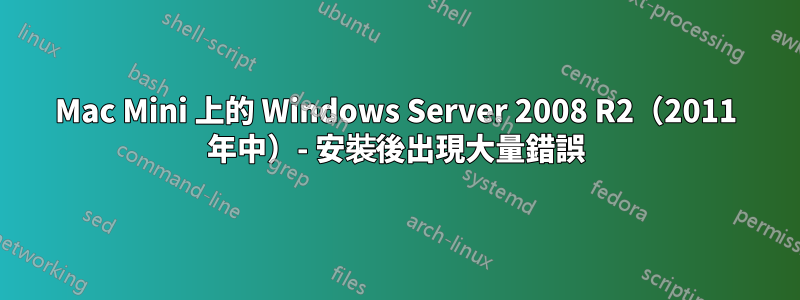
我一直在嘗試在我的 Mac Mini(2011 年底型號,本週從當地 Apple 商店購買)上安裝 Windows Server 2008 R2。安裝進行得很好,沒有任何問題,但安裝完成後,我收到了很多錯誤。
當我登入時,我收到此錯誤:
Windows Server Initial Configuration Tasks has stopped working
(Problem details says:
CLR20r3, oobe.exe, System.ArgumentOutOfRange
當我忽略它並開啟伺服器管理時,我在 MMC 視窗中收到此錯誤:
MMC could not create the snap-in.
MMC could not create the snap-in. The snap-in might not have been installed correctly.
Name: Server Manager
CLSID: FX:{18ea3d92-d6aa-41d9-a205-2023400c8fbb}
當我嘗試開啟事件檢視器時,出現相同的錯誤:
MMC could not create the snap-in.
MMC could not create the snap-in. The snap-in might not have been installed correctly.
Name: Even Viewer
CLSID: FX:{b05566ad-fe9c-4363-be05-7a4cbb7cb510}
這些問題似乎與 .NET Framework 安裝有關。安裝媒體是來自 MSDN 的最新版本 WS2008R2(帶有 SP1)的 ISO。
這種情況反覆發生,我不知道該怎麼辦。
我可以做什麼來糾正這些錯誤?
答案1
我能夠在另一台電腦上完美地成功安裝 Windows Server(使用同一張 DVD),因此我想查看安裝日誌並比較兩者,看看出了什麼問題。
當我查看安裝日誌(C:\Windows\Panther...)時,我注意到日期/時間列顯示為“1899-01-01” - 我沒有想到它,但在其中看不到任何錯誤日誌。
然後我突然想到:我看了一眼螢幕右下角,電腦的日期設定為10010年1月1日。
將系統日期和時間更改回正確的值後,一切又開始工作,但為了安全起見,我將在 Mac 上重新安裝 Windows Server(以防超出範圍的日期損壞任何內容) 。
不知道這是怎麼發生的; OS X Lion 中的日期和時間設定正確。


