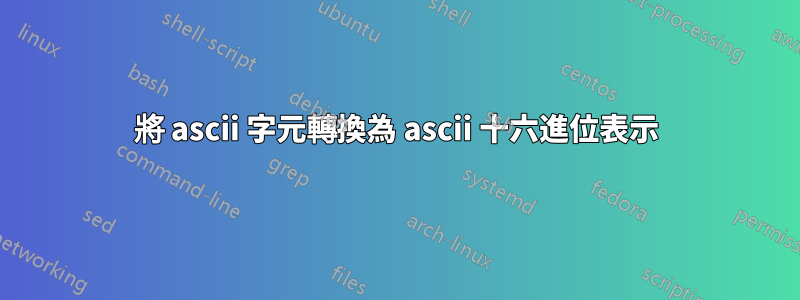
如何在 AWK 腳本中將 ASCII 字元轉換為 ASCII HEX?
我想要按字母範圍循環
例子
for(i="a"; i<"g"; i++)
print i;
注意:我想循環十六進位表示的範圍並列印字元。
答案1
在我看來你真的不需要全部那些角色...
$ awk 'BEGIN { chartable="abcdefghij" ; for (i=index(chartable, "a"); i<index(chartable, "g"); i++) { print substr(chartable, i, 1) } }'
a
b
c
d
e
f
答案2
建立一個包含所有 ASCII 字元的表,並使用 awk 內建函數index()在表中尋找字元。然後使用sprintf()將傳回的十進制值轉換index()為十六進制。
BEGIN {
for (i = 0; i < 128; i++) {
table = sprintf("%s%c", table, i);
}
}
function chartohex (char) {
return sprintf("0x%x", index(table, char));
}
END { # examples
print chartohex("a");
print chartohex("A");
print chartohex("!");
}
將此程式碼放入檔案「foo」中並運行awk -f foo < /dev/null,您將看到「a」、「A」和「!」的 ASCII 值以十六進位列印。
答案3
awk 沒有像 python 那樣的 ord()、chr() 函數。您必須先在 BEGIN 區塊中建立數組,其索引是 ascii 字符,值是十進制數。
awk 'BEGIN {
for (i = 0; i <= 255; i++) {
t = sprintf("%c", i)
a[t] = i
}
for( i=a["a"]; i < a["g"]; i++)
print sprintf("%c",i)
}'
a
b
c
d
e
f


