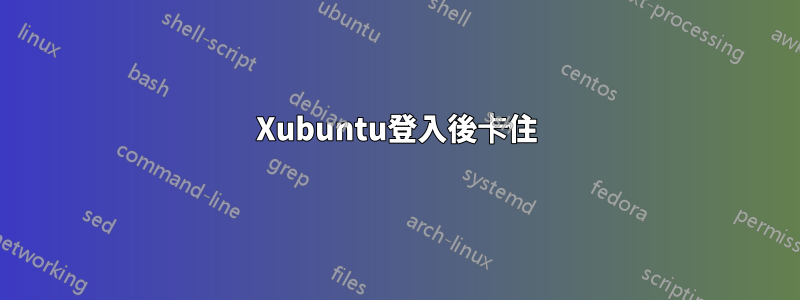
如何除錯 Xubuntu 12.04(全新安裝)的問題,該問題在登入後僅等待約 30 秒空閒?
登入畫面已正確延遲。登入後,我得到桌面背景,但沒有面板或自動啟動應用程式。
這似乎不是身份驗證/pam 問題,因為當圖形會話仍然卡住時,我可以在控制台上立即登入。當我查看 htop 時,沒有磁碟或 CPU 活動,也沒有任何進程明顯重生。明顯沒有什麼問題.xsession-errors。最有趣的錯誤:
openConnection: connect: No such file or directory
cannot connect to brltty at :0
WARNING: gnome-keyring:: couldn't connect to: /tmp/keyring-wFn4VR/pkcs11: No such file or directory
...
(polkit-gnome-authentication-agent-1:2131): polkit-gnome-1-WARNING **: Failed to
register client: GDBus.Error:org.freedesktop.DBus.Error.ServiceUnknown: The nam
e org.gnome.SessionManager was not provided by any .service files
** Message: applet now removed from the notification area
** Message: using fallback from indicator to GtkStatusIcon
...
(xfce4-indicator-plugin:2176): libindicator-WARNING **: IndicatorObject class does not have an accessible description.
...
(xfce4-indicator-plugin:2176): Indicator-Application-WARNING **: Unable to get application list: Operation was cancelled
Bootchart 似乎在我登入之前就結束了,所以它沒有那麼有幫助。
我還可以在哪裡找資訊?
答案1
只要 Xubuntu 12.04(64 位元)上出現登入緩慢的情況,您就可以根據以下內容使用以下補丁作為解決方法https://bugs.launchpad.net/ubuntu/+source/accountsservice/+bug/996791(lightdm 已修補):
sudo add-apt-repository ppa:andreas-diesner/lightdm-fix-temporary
sudo apt-get update
sudo apt-get upgrade
答案2
我終於找到了一個解決方案在這裡。忽略發布#15(似乎不像我嘗試的那樣工作)。同一個作者(感謝 Orbital_sFear)在 #20 中有第二個解決方案,它對我(和其他人)有用。
- 儲存附加的 tar 檔案:http://ubuntuforums.org/attachment.php?attachmentid=217600&d=1336595748
- 將 tar 檔案解壓縮到
/usr/sbin/(lightdm-safe和lightdm-restart)確保檔案的權限正確。
cd /usr/sbin sudo chown root:root lightdm-safe lightdm-restart sudo chmod 755 lightdm-safe lightdm-restart編輯
/etc/init/lightdm.conf。更改如下行:exec lightdm閱讀:
exec lightdm-safe您可以在 lightdm-safe 腳本之後新增額外的參數,它們會傳遞給 lightdm。我有
--log-file=/var/log/lightdm我的論點。
我在 64 位元機器上。 32位元版本的Xubuntu 12.04似乎沒有這個問題。
答案3
你能發布~/.xinitrc嗎?在我的 .xinitrc 中,我有這一行 exec startkde。只需將 startkde 替換為任何視窗管理器即可。但X-window好像壞了。我有一個類似的問題,我啟動了視窗管理器,但我的桌面全黑,右鍵單擊時沒有面板或上下文選單。不過我有 x-console 和 x-terminal,所以我可以解決這個問題。
答案4
我已經找出了導致我的系統出現問題的原因,並且似乎也適用於其他人(也來自其他論壇)。
在我運行第一次更新後,我的登入速度開始大幅減慢。我對“設定”->“設定管理員”->“會話和啟動”中的程序進行了一些嘗試,並嘗試關閉和開啟這些程序,然後重新啟動。
無論如何,我將其範圍縮小到 2 個進程的組合,「網路」(連接管理器)和「Xfce Volume Daemon」(在您的系統上可能有所不同,但無論如何)。對應的終端指令為(如/etc/xdg/autostart所示):
~$ nm-applet
~$ xfce4-volumed
如果我停用它們,然後在登入完成後在終端中運行它們,則一切正常。


