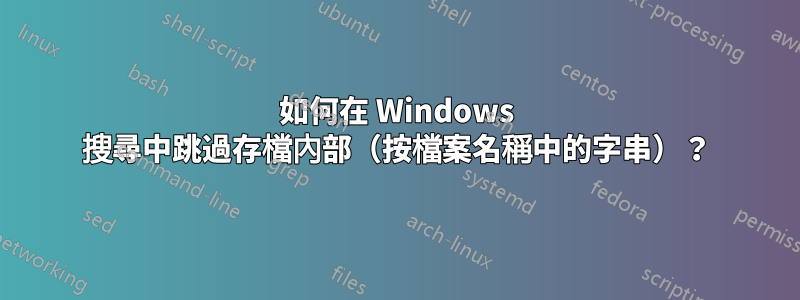
使用(Microsoft)Windows 搜尋(Chtrl+F),我試圖透過檔案名稱中的字串尋找檔案。
哎呀,這似乎是永無止境的過程,因為它正在仔細閱讀所有檔案(zip 等)內部結構。
雖然我只需要名稱搜尋(檔案系統中的檔案名稱而不搜尋檔案內的檔案)
如何僅按檔案名稱搜尋而不搜尋檔案內部?
答案1
如果您使用此方法,Windows XP 將在所有文件類型中搜尋您指定的文字。這可能會影響搜尋功能的效能。去做這個:
1. Click Start, and then click Search (or point to Search, and then
click For Files or Folders).
2. Click Change preferences, and then click With Indexing Service (for
faster local searches).
3. Click Change Indexing Service Settings (Advanced). Note that you do
not have to turn on the Index service.
4. On the toolbar, click Show/Hide Console Tree.
5. In the left pane, right-click Indexing Service on Local Machine,
and then click Properties.
6. On the Generation tab, click to select the Index files with unknown
extensions check box, and then click OK.
7. Close the Indexing Service console.


