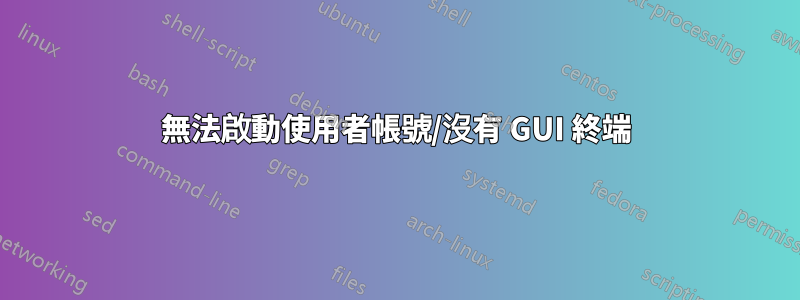
當我進入 Ubuntu 12.04 的開始功能表時,我無法使用自己的帳戶啟動,也沒有看到任何錯誤訊息。
我嘗試使用我的帳戶,然後返回原來的開始功能表。我可以以訪客帳戶啟動,但隨後我無法使用我自己的文件。另外,在訪客帳戶中,我沒有任何權利更改自己的帳戶。
我該如何修復它?
Ctrl我可以使用+ Alt+進入終端F1。
我在更新管理器程式中安裝更新後開始出現問題,但我不記得更新了哪些更新。
在此之前,我也遇到過啟動終端的問題。我看到終端機視窗在螢幕上閃爍,然後消失了。無論我嘗試使用哪個終端。
我有一台Dell Inspiron N7010,Intel(R) HD 顯示卡,基於x64 的PC,Intel Pentium CPU P6100,2.00 GHz,1999 MHz,2 核2 邏輯處理器BIOS Dell A11 2011 年3 月31 日,SMIOSB 2.6 Mem Gb,全虛擬記憶體 7.6 GB
我在啟動畫面中看到的 Ubuntu / Linux 版本是:
GNU-GRUB version 1.99-21ubuntu3
在右下角寫著:
debian The Universal Operating System.
版本是:
- Ubuntu,使用 Linux 3.2.0-24-generic-pae Ubuntu,使用 Linux 3.2.0-24-generic-pae(復原模式)
- 記憶體測試(memtest 86+)
- 記憶體測試(memtest 86+,序列控制台115200)
- Windows 7(載入程式)(位於 /dev/sda2)
- Ubuntu,使用 Linux 2.6.38-10-generic(在 /dev/sda5 上)
- Ubuntu,使用 Linux 2.6.38-10-generic(復原模式)(位於 /dev/sda5)
- Ubuntu,搭配 Linux 2.6.38-8-generic(位於 /dev/sda5)
- Ubuntu,使用 Linux 2.6.38-8-generic(復原模式)(位於 /dev/sda5)
2.6.38-10 和 2.6.38-8 版本都可以工作,但在這些版本中我無法存取我自己的檔案。
2012 年 5 月 27 日星期日
剛才我從 Ubuntu 收到了很多新軟體,因此(我認為)我現在能夠在 Ubuntu 12.04 中使用我的用戶帳戶。
我就放心了!
唯一仍然無法正常運作的是啟動 GUI 終端,例如 Byobu 或其他終端。我只看到螢幕上快速閃爍,然後就消失了。
為了回答您嘗試該less etc.命令的建議,我收到以下訊息:
/usr/sbin/lightdm-session: 27: .:Can't open /usr/bin/byobu-launch
/home/rita/.xsession-errors (END)
僅此而已。
也許我丟失了一些文件或包或其他。我在整個文件系統中搜尋了該文件,但不幸的是,它不在那裡。不知道為什麼。
2012 年 5 月 31 日星期四
希望我的網路連線能夠保持足夠長的時間以獲取新資訊:我再次執行該less etc.命令並獲得以下資訊:
openConnection: connect: No such file or directory
cannot connect to brltty at :0
gnome-session[1623]: WARNING: Failed to start app: Unable to start application: Failed to execute child process "gnome-power-manager" (No such file or directory)
** Message: applet now removed from the notification area
** Message: using fallback from indicator to GtkStatusIcon
/usr/lib/python2.7/dist-packages/gobject/constants.py:24: Warning: g_boxed_type_register_static: assertion `g_type_from_name (name) == 0' failed
import gobject._gobject
** (nautilus:1728): WARNING **: Can not get _NET_WORKAREA
** (nautilus:1728): WARNING **: Can not determine workarea, guessing at layout
failed to create drawable
failed to create drawable
** Message: applet now embedded in the notification area
Window manager warning: CurrentTime used to choose focus window; focus window may not be correct.
Window manager warning: Got a request to focus 0x1200004 (Desktop) with a timestamp of 0. This shouldn't happen!
/usr/bin/indicator-weather:1932: GtkWarning: IA__gdk_window_thaw_toplevel_updates_libgtk_only: assertion `private->update_and_descendants_freeze_count > 0' failed
gtk.main()
(gnome-shell:1710): folks-WARNING **: Failed to find primary PersonaStore with type ID 'eds' and ID 'system'.
Individuals will not be linked properly and creating new links between Personas will not work.
The configured primary PersonaStore's backend may not be installed. If you are unsure, check with your distribution.
Window manager warning: Buggy client sent a _NET_ACTIVE_WINDOW message with a timestamp of 0 for 0x2200003 (Transmissi)
Window manager warning: meta_window_activate called by a pager with a 0 timestamp; the pager needs to be fixed.
Window manager warning: CurrentTime used to choose focus window; focus window may not be correct.
Window manager warning: Got a request to focus 0x1200004 (Desktop) with a timestamp of 0. This shouldn't happen!
Window manager warning: CurrentTime used to choose focus window; focus window may not be correct.
Window manager warning: Got a request to focus 0x2200003 (Transmissi) with a timestamp of 0. This shouldn't happen!
Window manager warning: CurrentTime used to choose focus window; focus window may not be correct.
Window manager warning: Got a request to focus 0x1200004 (Desktop) with a timestamp of 0. This shouldn't happen!
Window manager warning: CurrentTime used to choose focus window; focus window may not be correct.
Window manager warning: Got a request to focus 0x1200004 (Desktop) with a timestamp of 0. This shouldn't happen!
Window manager warning: CurrentTime used to choose focus window; focus window may not be correct.
Window manager warning: Got a request to focus 0x260002e (http://www) with a timestamp of 0. This shouldn't happen!
Window manager warning: CurrentTime used to choose focus window; focus window may not be correct.
Window manager warning: Got a request to focus 0x1200004 (Desktop) with a timestamp of 0. This shouldn't happen!
(nm-applet:1724): GdkPixbuf-CRITICAL **: gdk_pixbuf_scale_simple: assertion `dest_width > 0' failed
Window manager warning: CurrentTime used to choose focus window; focus window may not be correct.
Window manager warning: Got a request to focus 0x2200003 (Transmissi) with a timestamp of 0. This shouldn't happen!
Window manager warning: CurrentTime used to choose focus window; focus window may not be correct.
Window manager warning: Got a request to focus 0x1200004 (Desktop) with a timestamp of 0. This shouldn't happen!
Window manager warning: CurrentTime used to choose focus window; focus window may not be correct.
Window manager warning: Got a request to focus 0x1200004 (Desktop) with a timestamp of 0. This shouldn't happen!
Window manager warning: CurrentTime used to choose focus window; focus window may not be correct.
Window manager warning: Got a request to focus 0x1200004 (Desktop) with a timestamp of 0. This shouldn't happen!
Window manager warning: CurrentTime used to choose focus window; focus window may not be correct.
/home/rita/.xsession-errors
答案1
嘗試看看您是否可以/home/replacethiswithyourusername/.xsession-errors從文字控制台讀取(您似乎稱之為“終端模式”)。您可以使用該less應用程式讀取該檔案:
less /home/replacethiswithyourusername/.xsession-errors
PageUp使用遊標鍵和/或、PageDown、Home、瀏覽文件文字End。按Q退出“less”應用程式並返回 shell 提示字元。
它可能包含有關 GUI 會話無法啟動的原因的相關資訊。
此外,在「圖形問候語」(您通常使用使用者名稱和密碼進行身份驗證以進入 GUI 會話的圖形介面)中,應該有一個選項可以選擇不同的「登入工作階段」。
它可以列出諸如“Ubuntu Classic”或名稱中帶有“Unity”的選項之類的內容。
在使用您的使用者名稱和密碼進行身份驗證之前,請嘗試選擇不同的選項。其中之一可能會起作用......


