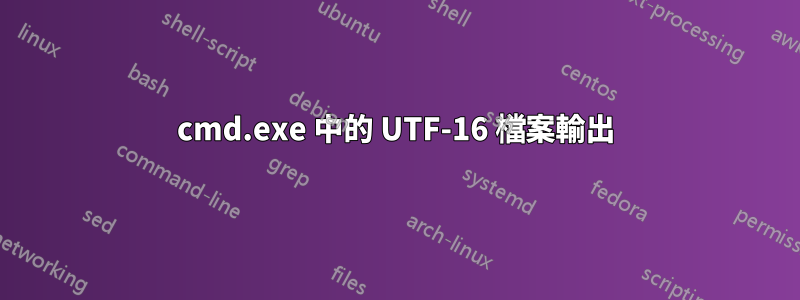
chcp 10000
echo hell☺ w☻rld♥! >> "UTF-16 file☺☻♥♦♣♠"
好的,它創建了正確的文件,但內容中有問號而不是 unicode 字元。如何修復它?
答案1
您的程式碼不正確,因為 10000 不是 Unicode 代碼頁。看代碼頁標識符。
10000 macintosh MAC Roman; Western European (Mac)
...
1200 utf-16 Unicode UTF-16, little endian byte order (BMP of ISO 10646); available only to managed applications
1201 unicodeFFFE Unicode UTF-16, big endian byte order; available only to managed applications
...
12000 utf-32 Unicode UTF-32, little endian byte order; available only to managed applications
12001 utf-32BE Unicode UTF-32, big endian byte order; available only to managed applications
...
65000 utf-7 Unicode (UTF-7)
65001 utf-8 Unicode (UTF-8)
我不知道為什麼,但貼上時命令提示字元似乎將它們解釋為控製字符,特別是 SOH(標題開始,01)、STX(文字開始,02)和 ETX(文字結束,03)。
從好的方面來說,PowerShell 似乎可以正確處理這個問題。 Notepad++ 會自動將產生的文字檔案開啟為“UCS-2 Little Endian”,並顯示正確的字元。
好吧,我已經弄清楚為什麼 UTF-8 不適合我了。字體應設定為 Lucida Console,因為預設光柵字體不支援 Unicode。
答案2
65001.txt和都1200.txt包含相同的字串:абв™但編碼不同。命令:
chcp 65001 & type 65001.txt
成功更改代碼頁,但顯示垃圾。
命令:
type 1200.txt
顯示正確的字符,但命令
for /f %A in ('type 1200.txt') do echo %A
顯示абвT.
因此 cmd.exe 能夠使用代碼頁 1200(有一些限制),而我無法使用代碼頁 65001 獲得任何令人滿意的結果。


