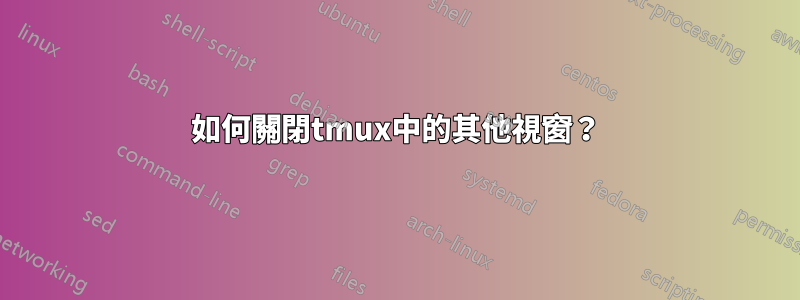
.bashrc為了tmux方便使用,我寫了一些函數:
#!/bin/bash
# .bashrc
# vim tmux
#----- --------------------
tabc() { tmux kill-window; }
tabe() { tmux new-window; }
tabf() { tmux find-window $@; }
tabn() { tmux next-window; }
tabo() { ; } # <-- How to `tabonly`?
tabp() { tmux previous-window; }
qa() { tmux kill-session; }
sp() { tmux split-window; }
vsp() { tmux split-window -h; }
on() { tmux kill-pane -a; }
typeset -fx tab{c,e,f,n,o,p} {,v}sp qa on
我想實施tabonly命令,但不知道怎麼做。
答案1
對於要保留為目前視窗的窗口,只需重複呼叫next-window和kill-window,直到next-window失敗:
while tmux next-window 2> /dev/null; do
tmux kill-window
done
答案2
為了方便複製,tmux >= 1.7:
tabo() { tmux kill-window -a; }
謝謝克里斯·約翰森。


