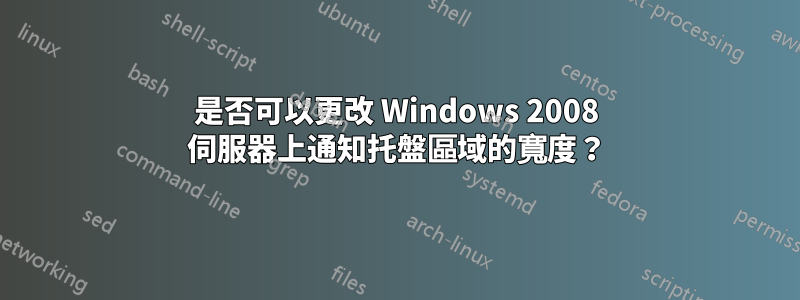
我有一個特定的設置,其中安裝的特定程式被最小化到通知區域。我希望它始終可見(以及其他幾個)。無論我是否隱藏某些程序的通知,系統都會選擇不顯示特定程序,除非我單擊雙 V 形向上箭頭。有沒有辦法強制托盤區域變大?
答案1
您可以勾選複選框Always show all icons and notifications on the taskbar來顯示它們全部,據我所知,它沒有最大尺寸(如果不適合,請增加任務欄的高度以容納更多圖示)。
點擊視窗底部的>>double chevron up arrow可以找到該複選框Customize
或者
StartControl Panel>>Notification Area Icons


