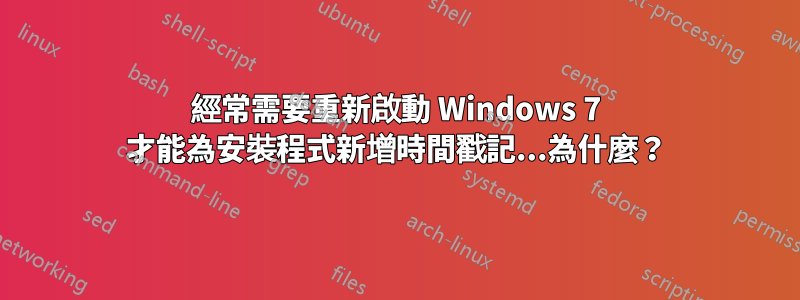
我使用 Windows 7(64 位元)電腦作為建置伺服器,並且遇到了一個奇怪的問題。
我的建置步驟之一是使用以下命令應用程式碼簽署憑證:
signtool sign /v /sm /s my /n "Company" /t http://timestamp.verisign.com/scripts/timestamp.dll /d "Software Name" "installer.msi"
啟動機器後,此命令一次又一次地運行一段時間......然後返回錯誤:
SignTool Error: The specified timestamp server either could not be reached or returned an invalid response.
重新啟動電腦後,該問題才能解決。該問題也是特定於該特定機器的。
有人有什麼想法嗎?
謝謝,艾倫
答案1
如果它對其他人有幫助,我們透過將簽名程式碼放入批次檔中並在失敗時重試時間戳幾次來「解決」問題。
signtool sign /a /v /sm /s my /n "Company" /d "Software Name" "installer.msi"
signtool timestamp /t http://timestamp.verisign.com/scripts/timestamp.dll "Software Name" "installer.msi"
if ERRORLEVEL 0 GOTO END
signtool timestamp /t http://timestamp.verisign.com/scripts/timestamp.dll "Software Name" "installer.msi"
if ERRORLEVEL 0 GOTO END
signtool timestamp /t http://timestamp.verisign.com/scripts/timestamp.dll "Software Name" "installer.msi"
:END


