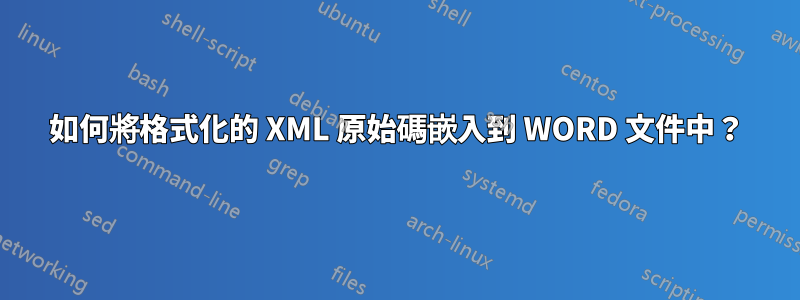
我正在使用 WORD 編寫文檔,其中包含 XML 原始碼(整個文件)作為範例。我嵌入當前 XML 的方式相當麻煩,而且在我看來並不真正可維護:
- 我正在完成 WORD 文件的編輯,並使用 Acrobat 將其建立為 PDF
- 接下來,我使用 IE 開啟 XML 檔案(2x 輸入文件,2x 產生的輸出檔案),並使用 Acrobat 提供的 PDF 印表機列印它們
- 現在,我打開 Acrobat Pro 並將四個 XML-PDF 文件附加到我的原始文件中
對我來說,該工作流程的問題在於,為了完成文檔,它需要太多的體力勞動。
到目前為止我所嘗試的並不真正令我滿意:
- 將每個 XML 轉換為 PDF 並以上述方式附加它們
- 開啟 XML 文件科學技術教育協會,複製為 RTF 並貼上到 Word 中
- 嘗試使用 LaTeX 套件 minted、pygments 和清單(我也可以用 LaTeX 編寫文件),但發現了一些無法解決的問題在每個包中
我正在尋找一種生成文件的方法更自動化。例如,嵌入 XML 文件,包括 IE 的格式(我發現它非常可讀)。應透過引用包含這些文件,這樣我就不必在每次 XML 更改時手動貼上 XML 來源。
編輯:
使用優秀的回答給出的傑瑞米,我終於能夠設定一個 XSLT,將給定的 XML 檔案轉換為漂亮的 HTML。我的 XSLT 是基於原始 IE 樣式表,但略有修改,因為 Word 拒絕執行 IE 樣式表中所需的動態內容。
對此,我修改了IE XSLT(在這裡找到)這樣它就不再需要編寫腳本了(在我的情況下絕對不需要)。對於文件:這是樣式表:
<?xml version="1.0"?>
<!--
IE5 default style sheet, provides a view of any XML document
and provides the following features:
- color coding of markup
- color coding of recognized namespaces - xml, xmlns, xsl, dt
This style sheet is available in IE5 in a compact form at the URL
"res://msxml.dll/DEFAULTSS.xsl". This version differs only in the
addition of comments and whitespace for readability.
Author: Jonathan Marsh ()
Modified: 05/21/2001 by Nate Austin ()
Converted to use XSLT rather than WD-xsl
-->
<xsl:stylesheet version="1.0" xmlns:xsl="http://www.w3.org/1999/XSL/Transform" xmlns:dt="urn:schemas-microsoft-com:datatypes" xmlns:d2="uuid:C2F41010-65B3-11d1-A29F-00AA00C14882">
<xsl:strip-space elements="*"/>
<xsl:output method="html"/>
<xsl:template match="/">
<HTML>
<HEAD>
<STYLE>
BODY {font:x-small 'Courier New'; margin-right:1.5em}
<!-- tag -->
.t {color:#990000}
<!-- attribute names -->
.an {color:#990000;}
<!-- tag in xsl namespace -->
.xt {color:#990099}
<!-- attribute in xml or xmlns namespace -->
.ns {color:red}
<!-- attribute in dt namespace -->
.dt {color:green}
<!-- markup characters -->
.m {color:blue}
<!-- text node -->
.tx {font-weight:bold}
<!-- single-line (inline) cdata -->
.di {}
<!-- DOCTYPE declaration -->
.d {color:blue}
<!-- pi -->
.pi {color:blue}
<!-- single-line (inline) comment -->
.ci {color:#888888}
</STYLE>
</HEAD>
<BODY class="st">
<xsl:apply-templates>
<xsl:with-param name="depth">0</xsl:with-param>
</xsl:apply-templates>
</BODY>
</HTML>
</xsl:template>
<!-- decides whether we have a tag in an xsl namespace or a regular tag -->
<xsl:template name="classwriter">
<xsl:param name="curname"/>
<SPAN>
<xsl:attribute name="class"><xsl:if test="starts-with($curname,'xsl:')">x</xsl:if>t</xsl:attribute>
<xsl:value-of select="$curname"/>
</SPAN>
</xsl:template>
<!-- Helper that does the indent -->
<xsl:template name="indent">
<xsl:param name="depth"/>
<xsl:if test="$depth > 0">
<xsl:text>  </xsl:text>
<xsl:call-template name="indent">
<xsl:with-param name="depth" select="$depth - 1"/>
</xsl:call-template>
</xsl:if>
</xsl:template>
<!-- Template for pis not handled elsewhere -->
<xsl:template match="processing-instruction()">
<DIV class="e">
<SPAN class="m"><?</SPAN>
<SPAN class="pi">
<xsl:value-of select="name()"/> <xsl:value-of select="."/>
</SPAN>
<SPAN class="m">?></SPAN>
</DIV>
</xsl:template>
<!-- Template for attributes not handled elsewhere -->
<xsl:template match="@*">
<SPAN class="an"> <xsl:value-of select="name()"/></SPAN><SPAN class="m">="</SPAN><B><xsl:value-of select="."/></B><SPAN class="m">"</SPAN>
</xsl:template>
<!-- Template for text nodes -->
<xsl:template match="text()">
<DIV class="e">
<SPAN class="tx">
<xsl:value-of select="."/>
</SPAN>
</DIV>
</xsl:template>
<!-- Note that in the following templates for comments
and cdata, by default we apply a style appropriate for
single line content (e.g. non-expandable, single line
display). But we also inject the attribute 'id="clean"' and
a script call 'f(clean)'. As the output is read by the
browser, it executes the function immediately. The function
checks to see if the comment or cdata has multi-line data,
in which case it changes the style to a expandable,
multi-line display. Performing this switch in the DHTML
instead of from script in the XSL increases the performance
of the style sheet, especially in the browser's asynchronous
case -->
<!-- Template for comment nodes -->
<xsl:template match="comment()">
<xsl:param name="depth"/>
<DIV class="k">
<SPAN>
<SPAN class="m">
<xsl:call-template name="indent">
<xsl:with-param name="depth" select="$depth"/>
</xsl:call-template>
<!--
</SPAN>
</SPAN>
<SPAN class="ci">
<xsl:value-of select="."/>
</SPAN>
<SPAN class="m">--></SPAN>
</DIV>
</xsl:template>
<!-- Note the following templates for elements may
examine children. This harms to some extent the ability to
process a document asynchronously - we can't process an
element until we have read and examined at least some of its
children. Specifically, the first element child must be
read before any template can be chosen. And any element
that does not have element children must be read completely
before the correct template can be chosen. This seems an
acceptable performance loss in the light of the formatting
possibilities available when examining children. -->
<!-- Template for elements not handled elsewhere (leaf nodes) -->
<xsl:template match="*">
<xsl:param name="depth"/>
<DIV class="e">
<xsl:call-template name="indent">
<xsl:with-param name="depth" select="$depth"/>
</xsl:call-template>
<SPAN class="m"><</SPAN>
<xsl:call-template name="classwriter"><xsl:with-param name="curname" select="name()"/></xsl:call-template>
<xsl:apply-templates select="@*"/>
<SPAN class="m"> /></SPAN>
</DIV>
</xsl:template>
<!-- Template for elements with comment, pi and/or cdata children -->
<xsl:template match="*[comment() | processing-instruction()]">
<xsl:param name="depth"/>
<DIV class="e">
<SPAN class="m"><</SPAN>
<xsl:call-template name="classwriter"><xsl:with-param name="curname" select="name()"/></xsl:call-template>
<xsl:apply-templates select="@*">
<xsl:with-param name="depth" select="$depth + 1"/>
</xsl:apply-templates>
<SPAN class="m">></SPAN>
<DIV>
<xsl:apply-templates>
<xsl:with-param name="depth" select="$depth + 1"/>
</xsl:apply-templates>
<DIV>
<SPAN class="m"></</SPAN>
<xsl:call-template name="classwriter"><xsl:with-param name="curname" select="name()"/></xsl:call-template>
<SPAN class="m">></SPAN>
</DIV>
</DIV>
</DIV>
</xsl:template>
<!-- Template for elements with only text children -->
<xsl:template match="*[text() and not(comment() | processing-instruction())]">
<xsl:param name="depth"/>
<DIV class="e">
<!-- write the starting tag -->
<xsl:call-template name="indent">
<xsl:with-param name="depth" select="$depth"/>
</xsl:call-template>
<SPAN class="m"><</SPAN>
<xsl:call-template name="classwriter"><xsl:with-param name="curname" select="name()"/></xsl:call-template>
<xsl:apply-templates select="@*">
<xsl:with-param name="depth" select="$depth + 1"/>
</xsl:apply-templates>
<SPAN class="m">></SPAN>
<!-- write the tag content -->
<SPAN class="tx">
<xsl:value-of select="."/>
</SPAN>
<!-- write the end tag -->
<SPAN class="m"></</SPAN>
<xsl:call-template name="classwriter"><xsl:with-param name="curname" select="name()"/></xsl:call-template>
<SPAN class="m">></SPAN>
</DIV>
</xsl:template>
<!-- Template for elements with element children -->
<xsl:template match="*[*]">
<xsl:param name="depth"/>
<DIV class="e">
<xsl:call-template name="indent">
<xsl:with-param name="depth" select="$depth"/>
</xsl:call-template>
<SPAN class="m"><</SPAN>
<xsl:call-template name="classwriter"><xsl:with-param name="curname" select="name()"/></xsl:call-template>
<xsl:apply-templates select="@*" />
<SPAN class="m">></SPAN>
<DIV>
<xsl:apply-templates>
<xsl:with-param name="depth" select="$depth + 1"/>
</xsl:apply-templates>
<DIV>
<xsl:call-template name="indent">
<xsl:with-param name="depth" select="$depth"/>
</xsl:call-template>
<SPAN class="m"></</SPAN>
<xsl:call-template name="classwriter"><xsl:with-param name="curname" select="name()"/></xsl:call-template>
<SPAN class="m">></SPAN>
</DIV>
</DIV>
</DIV>
</xsl:template>
<xsl:template match="text()" />
</xsl:stylesheet>
答案1
你可以透過以下方式做到這一點在 Word 文件中插入 INCLUDETEXT 字段
取得或建立輸出有效 WordPressingML 的 XSL 轉換(Word 2003、2007)。我在這裡發現了一個看起來可能被IE使用的
C:\Windows\SysWOW64\wbem\en-US\xml.xsl插入 INCLUDETEXT 字段,如下所示:
{ INCLUDETEXT "c:\\a\\myxml.xml" \t c:\\a\\myxml.xsl \c xml }
當來源 XML 檔案變更時,您將需要更新每個 INCLUDETEXT 欄位(突出顯示它並按F3)或新增一些 VBA 以在載入文件時刷新欄位。


