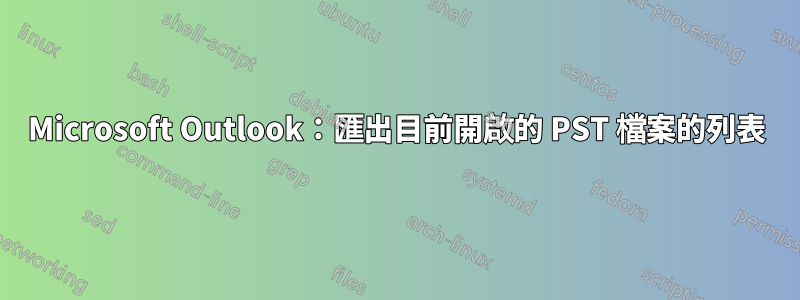
在我目前的工作場所,我們正在將各種使用者從 XP 升級到 Windows 7 .pst。 。
我知道如何查看當前打開的 PST 文件的列表,並且想知道除了拍攝“選項”->“數據文件”窗口的屏幕截圖之外,是否有一種簡單的方法來捕獲該信息。
是否migwiz.exe傳輸此資訊?這是唯一的方法嗎?
是否有一種工具可以讓您捕獲並恢復該資訊?
我不想匯出或移動實際的.pst本身(是的,其中一些位於網路位置,非常可怕,我知道),只需在新安裝的 Outlook 中重新開啟先前在安裝中開啟的檔案即可。
答案1
這是一個列出使用者設定檔中 PST 的 vbscript
set objOutlook = createObject("Outlook.Application")
set objMAPI = objOutlook.GetNamespace("MAPI")
for each PSTFolder In objMAPI.Folders
pstPath = GetPath(PSTFolder.StoreID)
if pstPath <> "" then
wscript.echo PSTFolder.name & " : " & pstPath
end if
next
function GetPath(input)
for i = 1 To Len(input) Step 2
strSubString = Mid(input,i,2)
if Not strSubString = "00" Then
strPath = strPath & ChrW("&H" & strSubString)
end If
next
select Case True
case InStr(strPath,":\") > 0
GetPath = Mid(strPath,InStr(strPath,":\")-1)
case InStr(strPath,"\\") > 0
GetPath = Mid(strPath,InStr(strPath,"\\"))
end Select
end Function


