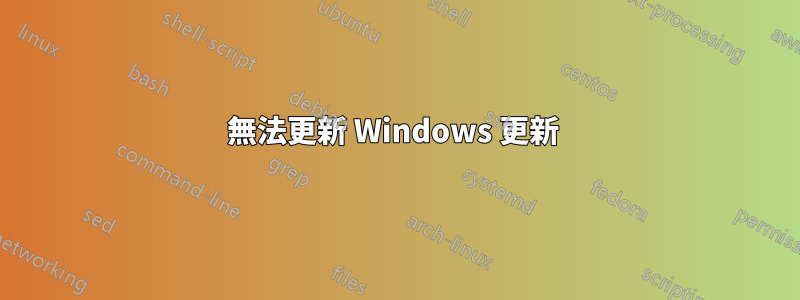
當我嘗試取得最新的 Windows 更新時,Windows (7 home) 告訴我它需要更新 Windows 更新。並且需要重新啟動更新視窗才能執行此操作。重新啟動後,我收到錯誤「WindowsUpdate8007006D「。谷歌搜尋該代碼並沒有給我任何更多資訊。
這是我的 Windows 更新日誌:
2012-06-30 09:57:36:212 4956 2e8 Report REPORT EVENT: {102103FB-11A6-4FF5-B910-75D5B104956B} 2012-06-30 09:57:30:865+0300 1 182 101 {61CA813A-7585-442E-A66B-B0D15CE6BDC0} 1 8007006d SelfUpdate Failure Content Install Installation Failure: Windows failed to install the following update with error 0x8007006d: Windows Update Setup Handler.
2012-06-30 09:57:36:231 4956 2e8 Report CWERReporter::HandleEvents - WER report upload completed with status 0x8
2012-06-30 09:57:36:231 4956 2e8 Report WER Report sent: 7.5.7601.17514 0x8007006d 61CA813A-7585-442E-A66B-B0D15CE6BDC0 Install 101 Unmanaged


