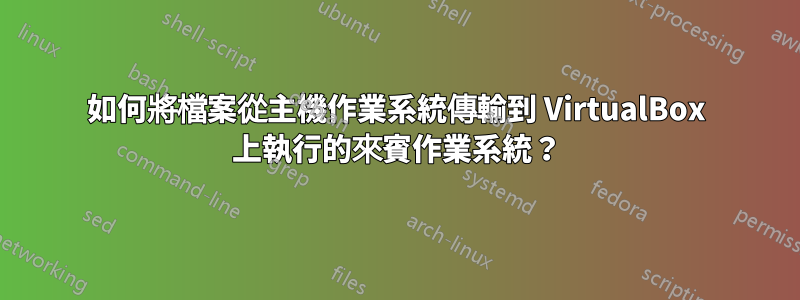
我正在嘗試將檔案從我的主機作業系統 (Windows 7) 傳輸到在 VirtualBox 上執行的來賓作業系統 (CentOS)。
我嘗試使用pscp但它給出了錯誤:More than one remote source not supported
我嘗試了 ftp 但無法連接,我不知道為什麼。
答案1
答案2
您可以使用「scp」命令來完成此操作,然後 ssh 守護程式 (sshd) 也必須在 Windows 機器上執行。
或使用 Windows scp 用戶端之一與 centos VM 進行通訊。您可以使用 scp 以任一方式傳輸檔案。
答案3
我有完全相同的設定(Windows 7的主機作業系統,CentOS 6.5來賓作業系統)...
(如果您的 CentOS 的 IP 位址上有 SSH,那麼您可以跳過下面的這一段)
我將 Virtualbox 設定為使用橋接網路適配器(設定 > 網路 > 適配器 1:設定為橋接)並在安裝 Apache 後(設置主機名稱,並使用以下命令關閉防火牆service iptables stop:)。您可以使用 查看提供給您的 IP 位址ifconfig eth0或使用 縮小輸出範圍ifconfig eth0 | grep 'inet addr' | awk '{print $2}'。這是 IP 位址,也應該位於 /etc/hosts 檔案中與主機名稱位於同一行的位置。出於測試目的,請將 index.html 檔案放入 /var/www/html (您的 Web 根目錄)中。然後,您應該能夠從 Windows 7 作業系統上的瀏覽器瀏覽到本機 IP 位址為 192.168.xx 的虛擬機器。
若要來回傳輸文件,您可以使用WinSCP在您的 Windows 7 主機作業系統上。在 WinSCP 中使用以下設定建立一個新會話:
File protocol: SFTP (this means you will be connecting via SSH)
Host name: 192.168.x.x (this is the ip address of your VM)
User name: root
Password: (leave this blank for security reasons...
but when prompted during connecting you'll enter your root password
you set for CentOS)
Private Key file: (leave blank...you will be prompted to say 'yes' to accept the key)
答案4
您可以使用 Samba 來傳輸檔案。只要安裝 Samba,然後選擇主機作業系統,然後選擇要傳輸檔案的作業系統。


