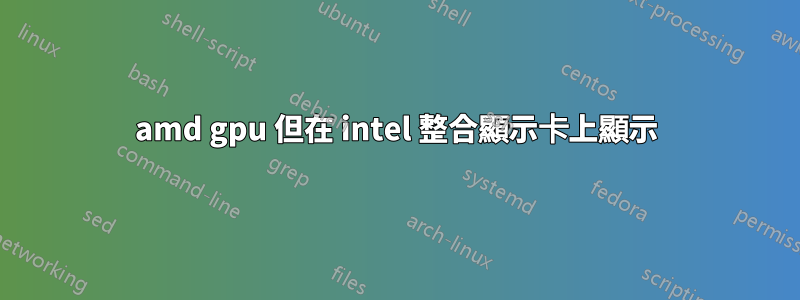
在我的 Ubuntu 12.04 上,我將顯示器連接到板載英特爾顯示卡。我想使用我的 ati radeon 6770 執行 opencl 任務(例如比特幣挖掘)。
到目前為止,我不知道如何讓 ati 驅動程式運作。當呼叫「aticonfig --initial -f」時,它總是會寫入一個新的 xorg.conf,忽略 intel 顯示卡。在啟動時,只有當我將顯示器連接到 ati 卡時它才起作用。
所以我手動篡改了 xorg.conf 並得到了這個:
Section "ServerLayout"
Identifier "Default Monitor"
Screen 0 "myscreen" 0 0
Screen 1 "deadscreen" RightOf "myscreen"
EndSection
Section "Module"
EndSection
Section "Monitor"
Identifier "Default Monitor"
Option "VendorName" "Monitor Vendor"
Option "ModelName" "Monitor Name"
Option "DPMS" "true"
EndSection
Section "Monitor"
Identifier "null Monitor"
Option "Enable" "false"
EndSection
Section "Device"
Identifier "Intel Integrated Graphics"
Driver "intel"
BusID "PCI:0:2:0"
Screen 0
EndSection
Section "Device"
Identifier "aticonfig-Device[0]-0"
Driver "fglrx"
BusID "PCI:1:0:0"
Screen 1
EndSection
Section "Screen"
Identifier "myscreen"
Device "Intel Integrated Graphics"
Monitor "Default Monitor"
DefaultDepth 24
SubSection "Display"
Viewport 0 0
Depth 24
EndSubSection
EndSection
Section "Screen"
Identifier "deadscreen"
Device "aticonfig-Device[0]-0"
Monitor "null Monitor"
DefaultDepth 24
SubSection "Display"
Viewport 0 0
Depth 24
EndSubSection
EndSection
我認為這可能是正確的方法,因為我看到 X 嘗試啟動 /var/log/Xorg.0.log 中的兩個驅動程式。然而,fglrx 驅動程式似乎崩潰了(xorg.0.log 結尾):
Backtrace:
[ 6.625] 0: /usr/bin/X (xorg_backtrace+0x26) [0x7fb5cd41b846]
[ 6.625] 1: /usr/bin/X (0x7fb5cd293000+0x18c6ea) [0x7fb5cd41f6ea]
[ 6.625] 2: /lib/x86_64-linux-gnu/libpthread.so.0 (0x7fb5cc5b9000+0xfcb0) [0x7fb5cc5c8cb0]
[ 6.625] 3: /usr/lib/x86_64-linux-gnu/xorg/extra-modules/extra-modules.dpkg-tmp/modules/drivers/fglrx_drv.so (xdl_xs111_atiddxGetGPUMapInfo+0x1b1) [0x7fb5c88e16b1]
[ 6.625] 4: /usr/lib/x86_64-linux-gnu/xorg/extra-modules/extra-modules.dpkg-tmp/modules/drivers/fglrx_drv.so (atiddxGetGPUMapInfo+0xd) [0x7fb5c87bcc0d]
[ 6.625] 5: /usr/lib/x86_64-linux-gnu/xorg/extra-modules/extra-modules.dpkg-tmp/modules/extensions/libglx.so (0x7fb5ca12d000+0x1ab29) [0x7fb5ca147b29]
[ 6.625] 6: /usr/lib/x86_64-linux-gnu/xorg/extra-modules/extra-modules.dpkg-tmp/modules/extensions/libglx.so (0x7fb5ca12d000+0x1cf8c) [0x7fb5ca149f8c]
[ 6.625] 7: /usr/lib/x86_64-linux-gnu/xorg/extra-modules/extra-modules.dpkg-tmp/modules/extensions/libglx.so (0x7fb5ca12d000+0x1ee55) [0x7fb5ca14be55]
[ 6.626] 8: /usr/bin/X (InitExtensions+0x99) [0x7fb5cd350069]
[ 6.626] 9: /usr/bin/X (0x7fb5cd293000+0x3d605) [0x7fb5cd2d0605]
[ 6.626] 10: /lib/x86_64-linux-gnu/libc.so.6 (__libc_start_main+0xed) [0x7fb5cb44e76d]
[ 6.626] 11: /usr/bin/X (0x7fb5cd293000+0x3daad) [0x7fb5cd2d0aad]
[ 6.626] Segmentation fault at address 0x14
[ 6.626]
Caught signal 11 (Segmentation fault). Server aborting
[ 6.626]
如果有人能給我一些關於如何在使用整合式顯示卡進行顯示時配置我的 ATI 卡的提示,我將非常高興。
更新
我使用了大部分 jjhughes57 配置並成功啟動了 intel 上的 X 伺服器(有趣的是,鍵盤佈局已更改)。
不幸的是,第二個 X 伺服器 (fglrx) 沒有完全啟動。啟動後就自動關閉>
[ 6.265] (II) fglrx(0): Restoring Recent Mode via PCS is not supported in RANDR 1.2 capable environments
[ 6.296] (II) UnloadModule: "mouse"
[ 6.296] (II) Unloading mouse
[ 6.296] (II) UnloadModule: "kbd"
[ 6.296] (II) Unloading kbd
[ 6.298] (II) fglrx(0): Shutdown CMMQS
[ 6.298] (II) fglrx(0): [uki] removed 1 reserved context for kernel
[ 6.298] (II) fglrx(0): [uki] unmapping 8192 bytes of SAREA 0x2000 at 0x7fbef8209000
[ 6.337] (II) fglrx(0): Interrupt handler Shutdown.
[ 6.470] ddxSigGiveUp: Closing log
[ 6.470] Server terminated successfully (0). Closing log file.
感謝您的任何提示這裡出了什麼問題。
解決方案
就我而言,解決方案非常簡單。主要是 xorg.conf(來自 jjhughes57)讓我走上了正確的道路。其餘問題可以在 /etc/lightdm/lightdm.conf 中修復。我的最終版本是:
[LightDM]
seats=Seat:0 Seat:1
[SeatDefaults]
autologin-user-timeout=0
autologin-session=lightdm-autologin
greeter-session=lightdm-gtk-greeter
[Seat: 0]
xserver-layout=seat0
xserver-command=/usr/bin/X :0 -auth /var/run/lightdm/root/:0 -nolisten tcp vt7 -sharevts -novtswitch
autologin-guest=false
autologin-user=fx
autologin-user-timeout=0
autologin-session=lightdm-autologin
user-session=ubuntu
[Seat: 1]
xserver-layout=seat1
xserver-command=/usr/bin/X :1 -auth /var/run/lightdm/root/:1 -nolisten tcp vt8 -sharevts -novtswitch
autologin-guest=true
user-session=ubuntu
一個問題是缺少“/usr/share/xgreeters/lightdm-gtk-greeter.desktop”。再次正確安裝 lightdm-gtk-greeter 後,第二個 X 伺服器成功啟動。現在需要滿足以下要求:
- X 需要接受 :1 上的連結(假設 :1 是您的
- fglrx-display) 您的使用者需要在 :1 上開啟 X 用戶端的權限
實際上,我首先嘗試使用 autologin-guest=false ,但這不起作用。使用 autologin-guest=true 和正在執行的使用者會話(作為來賓使用者),您需要停用 X 存取控制(至少這是最簡單的)。例如:作為 root 顯示:0:
# su - guest-6ht0hq
guest-6ht0hq$ echo $DISPLAY
:0.0
guest-6ht0hq$ export DISPLAY=:1
guest-6ht0hq$ xhost +
access control disabled, clients can connect from any host
guest-6ht0hq$
現在在另一個終端機(以 root 身分):
# DISPLAY=:1.0 aticonfig --adapter=0 --od-getclocks
Adapter 0 - AMD Radeon HD 6700 Series
Core (MHz) Memory (MHz)
Current Clocks : 850 1000
Current Peak : 850 1000
Configurable Peak Range : [500-970] [1000-1430]
GPU load : 0%
#
答案1
所以我真的很接近解決這個問題。我的基本想法是多座位會議。這允許 ATI 卡擁有自己的 X 會話,而 Intel 顯示器擁有自己的 X 會話。
- 確保 PCIE 是系統的預設顯示,但您的板載 GPU 在系統 BIOS 中已啟用
- 修改我們的 /etc/X11/xorg.conf 看起來像這樣...
Section "ServerLayout"
Identifier "seat0"
Screen 0 "My screen 1" 0 0
Option "Clone" "off"
Option "AutoAddDevices" "off"
Option "DisableModInDev" "true"
Option "SingleCard" "on" # use this to simplfied isolatedevice option
Option "AllowEmptyInput" "true"
EndSection
Section "ServerLayout"
Identifier "seat1"
Screen "aticonfig-Screen[0]-0" 0 0
Option "Clone" "off"
Option "AutoAddDevices" "off"
Option "DisableModInDev" "true"
Option "SingleCard" "on" # use this to simplfied isolatedevice option
Option "AllowEmptyInput" "true"
EndSection
Section "Module"
EndSection
Section "InputClass"
Identifier "Ignore Streamzap IR"
MatchProduct "Streamzap"
MatchIsKeyboard "yes"
Option "Ignore" "true"
EndSection
Section "Monitor"
Identifier "aticonfig-Monitor[0]-0"
Option "VendorName" "ATI Proprietary Driver"
Option "ModelName" "Generic Autodetecting Monitor"
Option "DPMS" "true"
EndSection
Section "Device"
Identifier "aticonfig-Device[0]-0"
Driver "fglrx"
Option "Capabilities" "0x00000800"
BusID "PCI:1:0:0"
EndSection
Section "Screen"
Identifier "aticonfig-Screen[0]-0"
Device "aticonfig-Device[0]-0"
Monitor "aticonfig-Monitor[0]-0"
DefaultDepth 24
SubSection "Display"
Viewport 0 0
Depth 24
EndSubSection
EndSection
Section "Monitor"
Identifier "My monitor 1"
EndSection
Section "Device"
Identifier "Sandybridge"
Driver "intel"
BusID "PCI:0:2:0"
EndSection
Section "Screen"
Identifier "My screen 1"
Device "Sandybridge"
Monitor "My monitor 1"
DefaultDepth 24
SubSection "Display"
Depth 24
Modes "1280x720"
EndSubSection
EndSection
- 最後我必須編輯 /etc/lightdm/lightdm.conf
[LightDM]
seats=Seat:0 Seat:1
[SeatDefaults]
autologin-user-timeout=0
autologin-session=lightdm-autologin
greeter-session=lightdm-gtk-greeter
[Seat: 0]
xserver-layout=seat0
xserver-command=/usr/bin/X :0 -auth /var/run/lightdm/root/:0 -nolisten tcp vt7 -sharevts -novtswitch
autologin-guest=false
autologin-user=joe
autologin-user-timeout=0
autologin-session=lightdm-autologin
greeter-session=lightdm-gtk-greeter
user-session=mythbuntu
[Seat: 1]
xserver-layout=seat1
xserver-command=/usr/bin/X :1 -auth /var/run/lightdm/root/:1 -nolisten tcp vt8 -sharevts -novtswitch
我現在兩台顯示器都啟動了。我在獲取時遇到問題
sudo aticonfig --adapter=0 --od-getclocks
工作...但這將使您克服當前的錯誤。
答案2
您需要將監視器連接到該卡或將假插頭。否則,這張牌就無效了。如果您的顯示器有兩個連接,您可以只將其中一個連接到卡上,而不使用該輸入。


