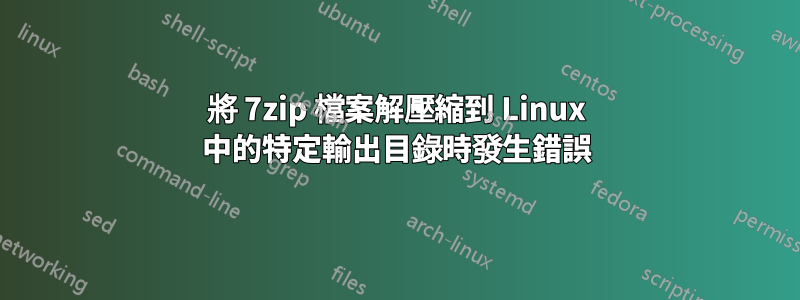
我有一個 7zip 存檔,需要將其提取到另一個目錄,而不是存檔所在的目錄,但是我收到錯誤「錯誤:命令列不正確」。我正在運行的命令是7zr e -o extract/ {name_of_archive}.7z.我究竟做錯了什麼?
答案1
嘗試使用此命令(您可以使用 7z、7za 或 7zr):
7z x -oextract/ foo.7z
根據 7z 手冊頁,「-o」開關和目錄名稱之間不應有空格:
-o{Directory}
Set Output directory
7z、7za 和 7zr:
7-Zip is a file archiver with the highest compression ratio. The pro‐
gram supports 7z (that implements LZMA compression algorithm), LZMA2,
XZ, ZIP, Zip64, CAB, RAR (if the non-free p7zip-rar package is
installed), ARJ, GZIP, BZIP2, TAR, CPIO, RPM, ISO, most filesystem
images and DEB formats. Compression ratio in the new 7z format is
30-50% better than ratio in ZIP format.
- 7z 使用外掛程式來處理檔案。
- 7za 是一個獨立的可執行檔。7za 處理的存檔格式比 7z 少。
- 7zr 是一個獨立的可執行檔。 7zr 處理的存檔格式比 7z 少。
7zr 是 7za 的“輕型版本”,僅處理 7z 檔案。


