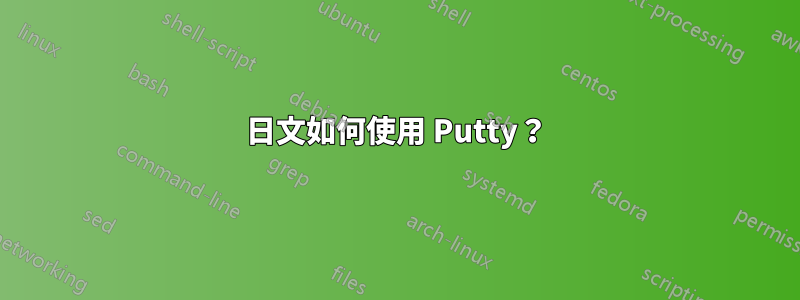
我正在嘗試使用 Putty 連接到一個 Linux 伺服器,該伺服器的檔案系統包含 unicode 字元(特別是日文)
我的目標是讓它像在 Mac OS X 終端應用程式或 Linux Mint 上的標準 Gnome 終端上一樣運作。
所以到目前為止我已經成功完成的是連接到伺服器並使其在我使用“MS Gothic”時正確顯示。
然而,我「丟失」了我的反斜線字符,因為 MS Gothic 將其映射為日元字符。因此,使用 MS Gothic 方法還不夠好。
我嘗試用 Google 搜尋一些包含日文字的字體,但它們都沒有出現在 Putty 的下拉列表中,因為它們不是等寬字體。
因此,請尋找有人建議另一種可與 Putty 配合使用的替代方法(即不切換到不同的 SSH 用戶端)
答案1
您可以在以下網址下載日文版 Putty:http://hp.vector.co.jp/authors/VA024651/PuTTYkj.html( zip 檔案的直接連結:http://hp.vector.co.jp/authors/VA024651/download/file/putty-0.62-jp20111214.zip)
預設情況下,選單都是日文的,因此為了以英文顯示選單,您可以重新命名puttyjp.lng為其他名稱puttyjp.lng.bak或乾脆將其刪除。然後在設定視窗中,進入類別 -> 視窗 -> 翻譯,你會在下拉清單中找到幾種日文編碼,包括 EUC-JP、ISO-2022_jp 和 Shift_JIS 等。
答案2
您可能需要翻譯並使用好的字體。來自膩子手冊:
3.3 更改字元集配置
If you find that special characters (accented characters, for example, or line-drawing characters) are not being displayed correctly in your PuTTY session, it may be that PuTTY is interpreting the characters sent by the server according to the wrong _character set_. There are a lot of different character sets available, so it's entirely possible for this to happen. If you click `Change Settings' and look at the `Translation' panel, you should see a large number of character sets which you can select, and other related options. Now all you need is to find out which of them you want! (See section 4.10 for more information.)
在我的版本中,它實際上位於“視窗”->“翻譯”下,並且設置為“Use font encoding但下拉列表中有很多選項可以提供幫助”。


