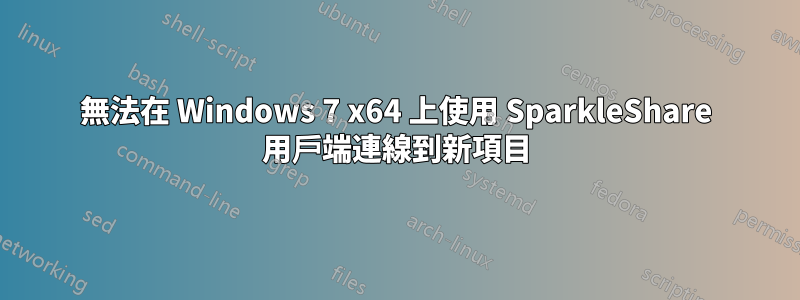
答案1
在 SparkleShare 開發人員的幫助下,發現了這個問題(正在等待官方修復,同時實施下面的解決方法)。
中的~\AppData\Roamin\sparkleshare\debug_log.txt內容如下:
11:57:53 | Controller | ssh-agent started, PID=6972
11:57:54 | Auth | Imported key 'C:\Users\wmyers\AppData\Roaming\sparkleshare\2012-09-20 11h20.key'
11:57:54 | Auth | The following keys may be used:
2048 5f:8c:51:d7:53:d1:61:98:f6:bd:68:56:cc:ce:d2:d0 C:\Users\wmyers\AppData\Roaming\sparkleshare\2012-09-20 11h20.key (RSA)
11:59:18 | Fetcher | C:\Users\wmyers\SparkleShare\.tmp\media | Fetching folder: ssh://[email protected]:8110/home/storage/media
11:59:18 | Auth | Fetching host key for 176.9.40.74
11:59:20 | Auth | Skipping fingerprint check
11:59:20 | Auth | Accepted host key for 176.9.40.74
11:59:20 | Fetcher | Failed creating fingerprint: Index was outside the bounds of the array. at SparkleLib.SparkleFetcherBase.GetFingerprint(String public_key)
11:59:21 | Cmd | .tmp | git clone --progress --no-checkout --depth=1 "ssh://[email protected]:8110/home/storage/media" "C:\Users\wmyers\SparkleShare\.tmp\media"
關鍵的一行是 11:59:20 前面的「Fetcher」。
很快就會正式發布一個修復程序,解決伺服器公共 SSH 金鑰的正確導入問題。目前的解決方法是手動將伺服器的內容複製/etc/ssh/ssh_host_rsa_key.pub到~\.ssh\known_hosts客戶端電腦上。
如果這對您不起作用,您需要等待 0.9.2 之後的下一個版本。
另外,顯然這僅與在非標準連接埠上執行 ssh 有關。


