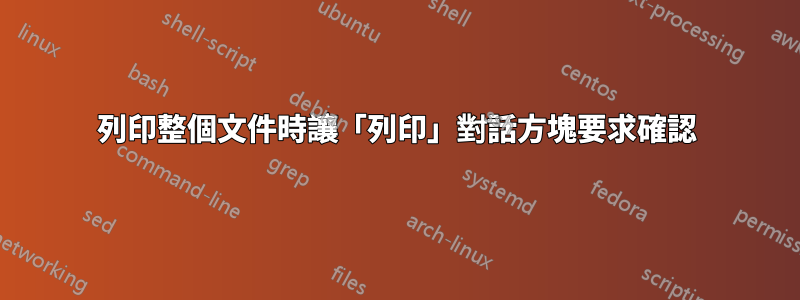
經常發生這樣的情況:我只想列印一頁,但我移動得太快,整個文件都開始列印。
有沒有辦法設定一個大型 Word 文件來驗證我只想列印目前頁面?
答案1
您可以使用自己的預設值覆蓋預設列印對話框。您只需將此巨集新增至您想要具有不同預設值的文件中。
' Override File -> Print (does not work on Word 2010)
Sub FilePrint()
Call ShowPrintDialogWithDefault
End Sub
' Override Ctrl + P or PrintPreview in the toolbar
Sub PrintPreviewAndPrint()
Call ShowPrintDialogWithDefault
End Sub
' Override the Quick Print button
Sub FilePrintDefault()
Call ShowPrintDialogWithDefault
End Sub
Sub ShowPrintDialogWithDefault()
With Dialogs(wdDialogFilePrint)
.Range = wdPrintCurrentPage ' Set print current page only as the default setting
.Show
End With
End Sub


