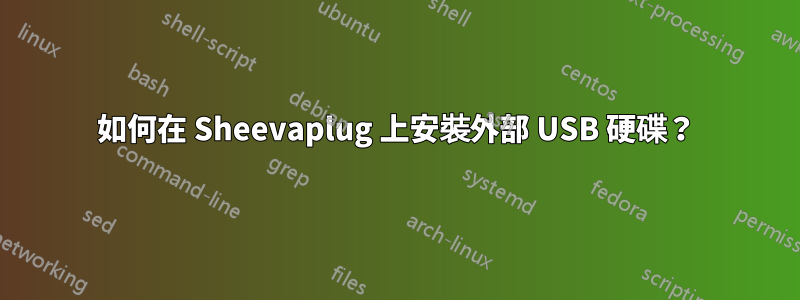
我已經獲得了一個正在運行的 Sheevaplug - 我想 - Ubuntu。我想安裝外部 USB 硬碟,但我不知道需要安裝的裝置的名稱。
當我列出 /dev 下的裝置時,會產生一長串清單。
如何找出需要安裝列出的設備?
更新:
當我插入設備後運行 dmesg 時,我在最後看到以下內容:
usb 1-1: new high speed USB device using ehci_marvell and address 6
usb 1-1: device not accepting address 6, error -71
usb 1-1: new high speed USB device using ehci_marvell and address 7
usb 1-1: device not accepting address 7, error -71
usb 1-1: new high speed USB device using ehci_marvell and address 8
usb 1-1: device not accepting address 8, error -71
usb 1-1: new high speed USB device using ehci_marvell and address 9
usb 1-1: device not accepting address 9, error -71
當我查看 /var/log/messages 時,我可以看到:
Sep 23 21:26:03 debian kernel: usb 1-1: new high speed USB device using ehci_ma$
Sep 23 21:26:04 debian kernel: usb 1-1: new high speed USB device using ehci_ma$
Sep 23 21:26:05 debian kernel: usb 1-1: new high speed USB device using ehci_ma$
Sep 23 21:26:05 debian kernel: usb 1-1: new high speed USB device using ehci_ma$
不幸的是,我不知道這些意味著什麼。
答案1
Sheevaplug 設備可以運行多種作業系統。如果裝置運行 Linux 發行版,您應該能夠使用以下方法:
當您插入設備時,系統日誌中應該會出現一條訊息 - 可能在/var/log/messages.由此您應該能夠確定設備名稱。
您可以用來dmesg查看內核訊息。
您可以用來lsusb獲取 USB 設備的詳細信息
諸如“設備不接受地址”之類的錯誤訊息...“錯誤-71”表明存在硬體問題,我會嘗試使用不同的USB 電纜、不同的USB 連接埠(如果可用)、帶電的USB 集線器、直接向設備供電驅動器(來自適當的外部 PSU)等。


