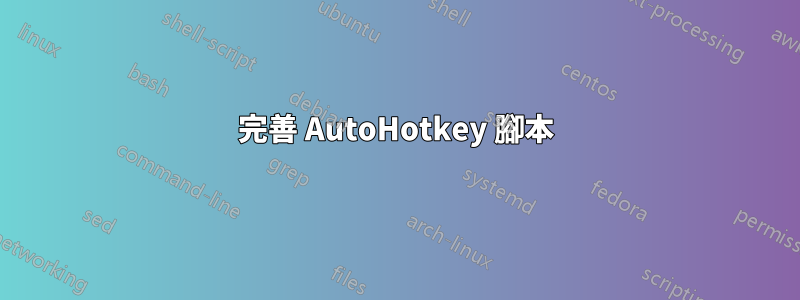
該腳本的目的是:
- 前兩行熱鍵始終有效。
- 其餘熱鍵
NO TEXT INPUT僅在狀態下有效。也就是說,當小垂直線在螢幕任意位置閃爍並等待輸入文字/數字時,按zxasq,效果與普通原始字母相同。
我怎樣才能做到這一點?
Rwin::^space
AppsKey::^w
CapsLock::MButton
z::PgUp
x::PgDn
*a up::send {shift up}{ctrl up}{LButton up}
*a::
GetKeyState, LButtonState, LButton ;
if LButtonState = U ;
send {shift down}{ctrl down}{LButton down} ;
return
*s up::send {shift up}{ctrl up}{RButton up}
*s::
GetKeyState, RButtonState, RButton ;
if RButtonState = U ;
send {shift down}{ctrl down}{RButton down} ;
return
*q up::send {shift up}{ctrl up}{MButton up}
*q::
GetKeyState, MButtonState, MButton ;
if MButtonState = U ;
send {shift down}{ctrl down}{MButton down} ;
return
答案1
您可以透過檢視來偵測目前顯示的遊標類型A_遊標
A_Cursor 將是以下之一:
The type of mouse cursor currently being displayed.
It will be one of the following words:
AppStarting, Arrow, Cross, Help, IBeam, Icon, No, Size, SizeAll, SizeNESW, SizeNS,
SizeNWSE, SizeWE, UpArrow, Wait, Unknown.
此程式碼檢查是否有閃爍的遊標
if A_Cursor != Ibeam
msgbox, Not Waiting for input
else
msgbox, Waiting for input
return


