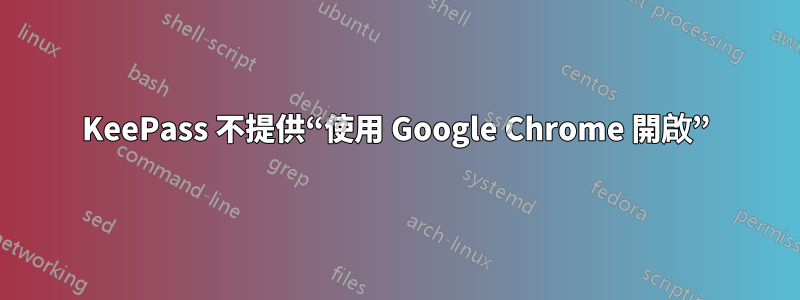
我使用KeePassand Google Chrome(不是插件)已經有一段時間了。
我已經重新安裝了我的作業系統 ( Windows 7) 以及KeePass從那時Google Chrome起,當我右鍵單擊一個條目並選擇URL我沒有該Open with Google Chrome選項 - 只有 Internet Explorer 可用。
似乎KeePass無法識別Chrome- 知道如何修復它嗎?
我重新安裝了KeePass,但還沒有重新安裝Chrome。
答案1
重新安裝Chrome,然後將其設定為預設系統瀏覽器而不是IE。這應該可以解決問題。
答案2
它仍然無法透過上下文選單使用,但您可以更改 URL 以包含前綴,cmd:{GOOGLECHROME}例如KeePass 線上說明。


