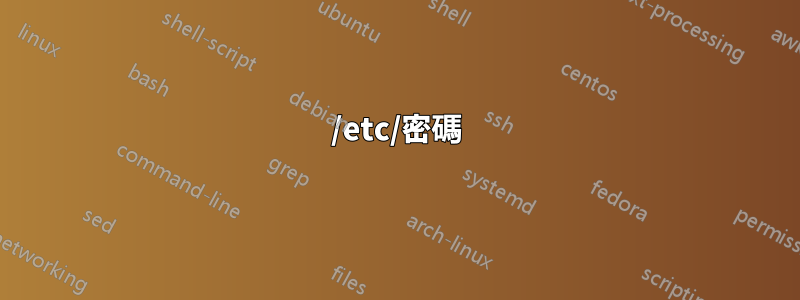
我需要以某種方式修復 Ubuntu 帳戶,但我真的不知道該如何做到這一點。
問題是:文件/etc/passwd和/etc/hostname在/etc/hosts哪裡發生了變化。
/etc/密碼
前
serg:x:1000:1000:John,,,:/home/serg:/bin/bash
後
John:x:1000:1000:John,,,:/home/serg:/bin/bash
/etc/主機
前
127.0.0.1 localhost
127.0.1.1 serg-Protege
後
127.0.0.1 localhost
127.0.1.1 John-The-Ripper
/etc/主機名
後
John-The-Ripper
前
serg-PORTEGE-Z835
我試圖簡單地更改這些文件,但由於權限被拒絕而無法執行此操作。當我嘗試以 root 身分登入時,我收到以下訊息:
John@John-The-Ripper:~$ sudo -s
[sudo] password for John:
John is not in the sudoers file. This incident will be reported
文件 sudoers 為空:
John@John-The-Ripper:~$ vi /etc/sudoers
當我在 cp 中輸入 users 時:
John@John-The-Ripper:~$ users
John John
當我輸入 id 時,我得到了這個:
John@John-The-Ripper:~$ id
uid=1000(John) gid=1000(serg) groups=1000(serg)
這不起作用:
John@John-The-Ripper:~$ usermod -l John serg
usermod: user 'serg' does not exist
John@John-The-Ripper:~$ adduser serg
adduser: Only root may add a user or group to the system.
ater.
然後我嘗試進入 GRUB 選單並從那裡以 root 身份登入。我這樣做了,但是當我嘗試創建用戶 serg 時,它給了我一個錯誤,表明群組已經存在。當我嘗試更改 /etc/passwd 時,它顯示“權限被拒絕”
但這並不能解決問題:John@John-The-Ripper:~$ visudo
visudo: /etc/sudoers: Permission denied
visudo: /etc/sudoers: Permission denied
另外,我嘗試做的最後一件事是建立可啟動 USB 並重新安裝 ubuntu,但我無法開啟 USB-Creator,因為它要求我輸入 root 密碼。但這不起作用。
請幫幫我 =)))
答案1
問題是您不再具有 root 存取權限,因此您無權更改這些檔案。該/etc/sudoers文件檢查您的用戶名,而不是您的數位 UID;它可能仍然引用用戶“serg”而不是用戶“John”。而且 Ubuntu 通常沒有帳號密碼root,而是依賴sudo,這需要您的密碼,而不是 root 的密碼。
關閉系統,然後將其啟動到單一使用者模式。這將為您提供一個具有 root 權限的 shell。從那裡,您可以小心編輯必要的文件。 (要說的是顯而易見的,要小心;很容易從 root shell 中破壞您的系統。)仔細檢查一切是否都恢復到您想要的方式(沒有拼寫錯誤),然後重新啟動到正常模式。
看這裡有關啟動到單一使用者模式的說明。


