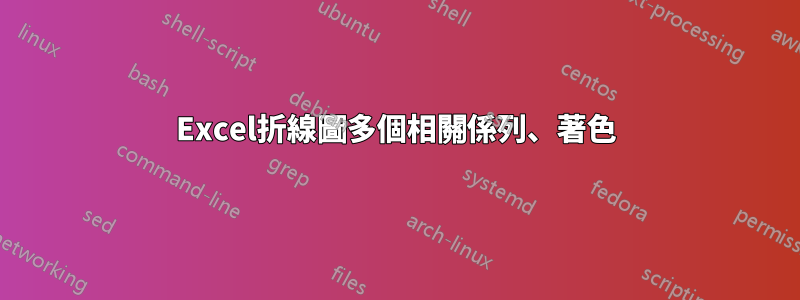
我正在使用 MS Excel 2010。
我有一個看起來像這樣的工作表
---/ 1001 / 1002 / 1003 / 1101 / 1102 / 1201 / 1202 / 1203 / 1204
R2 / ...
R3 / ...
...
我想創建一個折線圖,其中每列都是一個系列,但有顏色,以便具有相同前兩位數字的所有系列都具有相同的顏色但不同的色調(因此10** 都將是紅色(比如說),但紅色色調越來越淺) )。
有什麼建議麼?謝謝你的幫忙。
答案1
你可以使用這樣的東西:
Sub ColorLines()
Dim objSeries As series
Dim strLastDigits As String
Dim lngColorIndex As Long
lngColorIndex = 2
strLastDigits = ""
For Each objSeries In Diagramm1.SeriesCollection
If Left(objSeries.Name, 2) <> strLastDigits Then
'set new color
lngColorIndex = lngColorIndex + 1
objSeries.Border.ColorIndex = lngColorIndex
Else
'set shade of current color
If objSeries.Border.Color > 50 Then
objSeries.Border.Color = objSeries.Border.Color - 50
End If
End If
strLastDigits = Left(objSeries.Name, 2)
Next objSeries
End Sub
但是 - 自動著色和著色的具體演算法取決於您;)
這只是一個範例,說明如何執行此操作。


