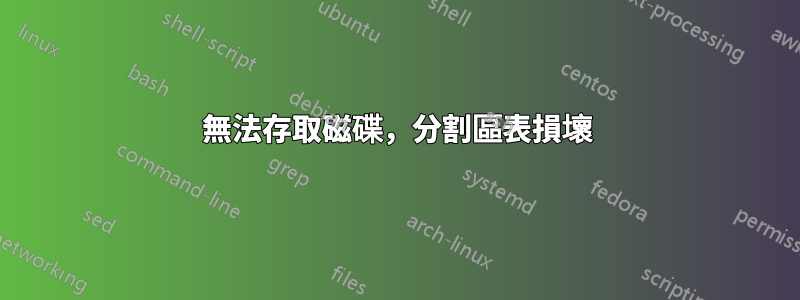
我太笨了,在安裝磁碟(3TB WD Green)時關閉了我的 Readynas Ultra 4 的電源,我沒有時間等待它,因為我要歸還它(太吵了)磁碟安裝速度為0%,並保持這種狀態2 分鐘,所以我決定將其關閉,而沒有真正考慮後果。無論如何,現在已經完成了,我需要將其放入我的新 NAS (Synology 413j) 中,但這並不是很好。該磁碟在 BIOS 中被識別,當我在 USB 上即時運行 gparted 時,我將其設為 /dev/sdc。但在 Windows 裝置管理員或 ubuntu 中不顯示。當我在實時 ubuntu USB 上運行 sudo gparted 時,在讀取 /dev/sdc 期間出現輸入/輸出錯誤。
我在 gparted live 中嘗試了更多的東西,但總而言之,它與這裡發生的情況非常相似:http://ubuntuforums.org/archive/index.php/t-1492414.html 直到他運行 badsectors 並出現很多錯誤的部分,我運行了 badsectors -vs (我猜這只是讀取,並顯示輸出。我運行了大約 3000 個扇區,對於每個塊,它計算的輸出是:(等等)
1
2
3
4
5
6
7
8
9
10
11
12
13
140.00% done, 0:01 elapsed. (14/0/0 errors)
15
16
17
18
19
20
21
22
23
24
25
26
27
28
29
30
310.00% done, 0:02 elapsed. (31/0/0 errors)
在 gparted(live) 中,/dev/sdc 磁碟顯示,但其全部未分配,並在掃描所有磁碟時顯示輸入/輸出讀取錯誤。當我嘗試建立新分割區時,出現沒有分割表的錯誤。我進入裝置 - 建立分區表,然後選擇 gpt,在 /dev/sdc 上讀取和寫入輸入/輸出時出現大約 5-6 個錯誤。
當我在 gparted(live) 上輸入 gdisk 時,我得到:
Warning! Read error 5; strange behavior now likely!
Warning! Read error 5; strange behavior now likely!
Partition table scan:
MBR: not present
BSD: not present
APM: not present
GPT: not present
Creating new GPT entries.
當我運行 smartctl 時:
ubuntu@ubuntu:~$ sudo smartctl --all /dev/sdc
smartctl 5.41 2011-06-09 r3365 [x86_64-linux-3.2.0-29-generic] (local build)
Copyright (C) 2002-11 by Bruce Allen, http://smartmontools.sourceforge.net
=== START OF INFORMATION SECTION ===
Device Model: WDC WD30EZRX-00MMMB0
Serial Number: WD-WCAWZ2205xxxxx
LU WWN Device Id: 5 0014ee 25c5f8480
Firmware Version: 80.00A80
User Capacity: 3,000,592,982,016 bytes [3.00 TB]
Sector Sizes: 512 bytes logical, 4096 bytes physical
Device is: Not in smartctl database [for details use: -P showall]
ATA Version is: 8
ATA Standard is: Exact ATA specification draft version not indicated
Local Time is: Sat Sep 29 15:53:44 2012 UTC
SMART support is: Available - device has SMART capability.
SMART support is: Enabled
=== START OF READ SMART DATA SECTION ===
SMART overall-health self-assessment test result: PASSED
General SMART Values:
Offline data collection status: (0x84) Offline data collection activity
was suspended by an interrupting command from host.
Auto Offline Data Collection: Enabled.
Self-test execution status: ( 0) The previous self-test routine completed
without error or no self-test has ever
been run.
Total time to complete Offline
data collection: (50700) seconds.
Offline data collection
capabilities: (0x7b) SMART execute Offline immediate.
Auto Offline data collection on/off support.
Suspend Offline collection upon new
command.
Offline surface scan supported.
Self-test supported.
Conveyance Self-test supported.
Selective Self-test supported.
SMART capabilities: (0x0003) Saves SMART data before entering
power-saving mode.
Supports SMART auto save timer.
Error logging capability: (0x01) Error logging supported.
General Purpose Logging supported.
Short self-test routine
recommended polling time: ( 2) minutes.
Extended self-test routine
recommended polling time: ( 255) minutes.
Conveyance self-test routine
recommended polling time: ( 5) minutes.
SCT capabilities: (0x3035) SCT Status supported.
SCT Feature Control supported.
SCT Data Table supported.
SMART Attributes Data Structure revision number: 16
Vendor Specific SMART Attributes with Thresholds:
ID# ATTRIBUTE_NAME FLAG VALUE WORST THRESH TYPE UPDATED WHEN_FAILED RAW_VALUE
1 Raw_Read_Error_Rate 0x002f 200 200 051 Pre-fail Always - 0
3 Spin_Up_Time 0x0027 199 140 021 Pre-fail Always - 7050
4 Start_Stop_Count 0x0032 100 100 000 Old_age Always - 483
5 Reallocated_Sector_Ct 0x0033 200 200 140 Pre-fail Always - 0
7 Seek_Error_Rate 0x002e 200 200 000 Old_age Always - 0
9 Power_On_Hours 0x0032 100 100 000 Old_age Always - 572
10 Spin_Retry_Count 0x0032 100 100 000 Old_age Always - 0
11 Calibration_Retry_Count 0x0032 100 100 000 Old_age Always - 0
12 Power_Cycle_Count 0x0032 100 100 000 Old_age Always - 142
192 Power-Off_Retract_Count 0x0032 200 200 000 Old_age Always - 31
193 Load_Cycle_Count 0x0032 198 198 000 Old_age Always - 8522
194 Temperature_Celsius 0x0022 114 095 000 Old_age Always - 38
196 Reallocated_Event_Count 0x0032 200 200 000 Old_age Always - 0
197 Current_Pending_Sector 0x0032 200 200 000 Old_age Always - 1
198 Offline_Uncorrectable 0x0030 200 200 000 Old_age Offline - 0
199 UDMA_CRC_Error_Count 0x0032 200 200 000 Old_age Always - 0
200 Multi_Zone_Error_Rate 0x0008 200 200 000 Old_age Offline - 0
SMART Error Log Version: 1
No Errors Logged
SMART Self-test log structure revision number 1
Num Test_Description Status Remaining LifeTime(hours) LBA_of_first_error
# 1 Short offline Completed: read failure 90% 569 42084912
# 2 Short offline Completed without error 00% 388 -
SMART Selective self-test log data structure revision number 1
SPAN MIN_LBA MAX_LBA CURRENT_TEST_STATUS
1 0 0 Not_testing
2 0 0 Not_testing
3 0 0 Not_testing
4 0 0 Not_testing
5 0 0 Not_testing
Selective self-test flags (0x0):
After scanning selected spans, do NOT read-scan remainder of disk.
If Selective self-test is pending on power-up, resume after 0 minute delay.
我的 gdisk 會話位於此處:但我最終得到的最有用的是:警告!主分割區表與第一個分割區重疊了 34 個區塊!您將需要刪除此分割區或在另一個實用程式中調整其大小。
user@debian:~$ sudo gdisk
GPT fdisk (gdisk) version 0.8.5
Type device filename, or press <Enter> to exit: /dev/sdc
Warning! Read error 5; strange behavior now likely!
Warning! Read error 5; strange behavior now likely!
Partition table scan:
MBR: not present
BSD: not present
APM: not present
GPT: not present
Creating new GPT entries.
Command (? for help): ?
b back up GPT data to a file
c change a partition's name
d delete a partition
i show detailed information on a partition
l list known partition types
n add a new partition
o create a new empty GUID partition table (GPT)
p print the partition table
q quit without saving changes
r recovery and transformation options (experts only)
s sort partitions
t change a partition's type code
v verify disk
w write table to disk and exit
x extra functionality (experts only)
? print this menu
Command (? for help): n
Partition number (1-128, default 1): 1
First sector (34-5860533134, default = 2048) or {+-}size{KMGTP}: 2048
Last sector (2048-5860533134, default = 5860533134) or {+-}size{KMGTP}: 5860533134
Current type is 'Linux filesystem'
Hex code or GUID (L to show codes, Enter = 8300): l
0700 Microsoft basic data 0c01 Microsoft reserved 2700 Windows RE
4200 Windows LDM data 4201 Windows LDM metadata 7501 IBM GPFS
7f00 ChromeOS kernel 7f01 ChromeOS root 7f02 ChromeOS reserved
8200 Linux swap 8300 Linux filesystem 8301 Linux reserved
8e00 Linux LVM a500 FreeBSD disklabel a501 FreeBSD boot
a502 FreeBSD swap a503 FreeBSD UFS a504 FreeBSD ZFS
a505 FreeBSD Vinum/RAID a580 Midnight BSD data a581 Midnight BSD boot
a582 Midnight BSD swap a583 Midnight BSD UFS a584 Midnight BSD ZFS
a585 Midnight BSD Vinum a800 Apple UFS a901 NetBSD swap
a902 NetBSD FFS a903 NetBSD LFS a904 NetBSD concatenated
a905 NetBSD encrypted a906 NetBSD RAID ab00 Apple boot
af00 Apple HFS/HFS+ af01 Apple RAID af02 Apple RAID offline
af03 Apple label af04 AppleTV recovery af05 Apple Core Storage
be00 Solaris boot bf00 Solaris root bf01 Solaris /usr & Mac Z
bf02 Solaris swap bf03 Solaris backup bf04 Solaris /var
bf05 Solaris /home bf06 Solaris alternate se bf07 Solaris Reserved 1
bf08 Solaris Reserved 2 bf09 Solaris Reserved 3 bf0a Solaris Reserved 4
bf0b Solaris Reserved 5 c001 HP-UX data c002 HP-UX service
ef00 EFI System ef01 MBR partition scheme ef02 BIOS boot partition
fd00 Linux RAID
Hex code or GUID (L to show codes, Enter = 8300): ef01
Changed type of partition to 'MBR partition scheme'
Command (? for help): ?
b back up GPT data to a file
c change a partition's name
d delete a partition
i show detailed information on a partition
l list known partition types
n add a new partition
o create a new empty GUID partition table (GPT)
p print the partition table
q quit without saving changes
r recovery and transformation options (experts only)
s sort partitions
t change a partition's type code
v verify disk
w write table to disk and exit
x extra functionality (experts only)
? print this menu
Command (? for help): w
Final checks complete. About to write GPT data. THIS WILL OVERWRITE EXISTING
PARTITIONS!!
Do you want to proceed? (Y/N): Y
OK; writing new GUID partition table (GPT) to /dev/sdc.
Unable to save backup partition table! Perhaps the 'e' option on the experts'
menu will resolve this problem.
Warning! An error was reported when writing the partition table! This error
MIGHT be harmless, or the disk might be damaged! Checking it is advisable.
Command (? for help): o
This option deletes all partitions and creates a new protective MBR.
Proceed? (Y/N): Y
Command (? for help): p
Disk /dev/sdc: 5860533168 sectors, 2.7 TiB
Logical sector size: 512 bytes
Disk identifier (GUID): 3995C753-D73D-4386-8818-3A9AF06E3B2C
Partition table holds up to 128 entries
First usable sector is 34, last usable sector is 5860533134
Partitions will be aligned on 2048-sector boundaries
Total free space is 5860533101 sectors (2.7 TiB)
Number Start (sector) End (sector) Size Code Name
Command (? for help): o
This option deletes all partitions and creates a new protective MBR.
Proceed? (Y/N): Y
Command (? for help): w
Final checks complete. About to write GPT data. THIS WILL OVERWRITE EXISTING
PARTITIONS!!
Do you want to proceed? (Y/N): Y
OK; writing new GUID partition table (GPT) to /dev/sdc.
Unable to save backup partition table! Perhaps the 'e' option on the experts'
menu will resolve this problem.
Warning! An error was reported when writing the partition table! This error
MIGHT be harmless, or the disk might be damaged! Checking it is advisable.
Command (? for help): p
Disk /dev/sdc: 5860533168 sectors, 2.7 TiB
Logical sector size: 512 bytes
Disk identifier (GUID): F1AE4B7D-9CCE-4211-BE3D-88DFFCCD3696
Partition table holds up to 128 entries
First usable sector is 34, last usable sector is 5860533134
Partitions will be aligned on 2048-sector boundaries
Total free space is 5860533101 sectors (2.7 TiB)
Number Start (sector) End (sector) Size Code Name
Command (? for help): o
This option deletes all partitions and creates a new protective MBR.
Proceed? (Y/N): n
Command (? for help): ?
b back up GPT data to a file
c change a partition's name
d delete a partition
i show detailed information on a partition
l list known partition types
n add a new partition
o create a new empty GUID partition table (GPT)
p print the partition table
q quit without saving changes
r recovery and transformation options (experts only)
s sort partitions
t change a partition's type code
v verify disk
w write table to disk and exit
x extra functionality (experts only)
? print this menu
Command (? for help): d
No partitions
Command (? for help): i
No partitions
Command (? for help): r
Recovery/transformation command (? for help): ?
b use backup GPT header (rebuilding main)
c load backup partition table from disk (rebuilding main)
d use main GPT header (rebuilding backup)
e load main partition table from disk (rebuilding backup)
f load MBR and build fresh GPT from it
g convert GPT into MBR and exit
h make hybrid MBR
i show detailed information on a partition
l load partition data from a backup file
m return to main menu
o print protective MBR data
p print the partition table
q quit without saving changes
t transform BSD disklabel partition
v verify disk
w write table to disk and exit
x extra functionality (experts only)
? print this menu
Recovery/transformation command (? for help): f
Warning! This will destroy the currently defined partitions! Proceed? (Y/N): Y
Problem loading MBR! GPT is untouched; regenerating protective MBR!
Recovery/transformation command (? for help): ?
b use backup GPT header (rebuilding main)
c load backup partition table from disk (rebuilding main)
d use main GPT header (rebuilding backup)
e load main partition table from disk (rebuilding backup)
f load MBR and build fresh GPT from it
g convert GPT into MBR and exit
h make hybrid MBR
i show detailed information on a partition
l load partition data from a backup file
m return to main menu
o print protective MBR data
p print the partition table
q quit without saving changes
t transform BSD disklabel partition
v verify disk
w write table to disk and exit
x extra functionality (experts only)
? print this menu
Recovery/transformation command (? for help): v
No problems found. 5860533101 free sectors (2.7 TiB) available in 1
segments, the largest of which is 5860533101 (2.7 TiB) in size.
Recovery/transformation command (? for help): b
Recovery/transformation command (? for help): c
Warning! This will probably do weird things if you've converted an MBR to
GPT form and haven't yet saved the GPT! Proceed? (Y/N): Y
Warning! Read error 5! Misbehavior now likely!
Caution! After loading partitions, the CRC doesn't check out!
Recovery/transformation command (? for help): w
Warning! Main partition table overlaps the first partition by 34 blocks!
You will need to delete this partition or resize it in another utility.
Aborting write of new partition table.
無論我嘗試做什麼,我似乎都會遇到輸入/輸出錯誤,我嘗試在其上安裝ubuntu,並且它似乎創建了分區表,但是當我開始安裝時出現輸入/輸出錯誤。
有人知道我該如何解決這個問題嗎?我很高興發布更多日誌檔案或其他什麼,但我對 Linux 沒有經驗,我只是用它來做這類事情。磁碟很新,只是有些飛蛾,所以我懷疑它有壞扇區。
感謝您的所有意見!
答案1
磁碟的開頭部分有壞磁區,而分割區表應該位於該位置。看來您重新映射它們的嘗試沒有成功。
我通常用以下命令重新映射壞扇區MHDD;它是一個在 DOS 中運行的免費軟體實用程序,因此它可以繞過作業系統快取並直接與磁碟控制器一起工作。檢查SMART監控數據,確保沒有未重新映射的壞扇區;如果有,則再次運行 MHDD,直到沒有為止。
重新映射所有壞磁區後,請嘗試在 Linux 中對 HDD 重新分割。如果舊分割區表的剩餘部分使您的 fdisk 感到困惑,則用 dd-ing 第一個兆位元組為零可能會有所幫助。
造成問題的另一個可能原因可能是數據線故障或電源太弱;但首先要清除壞扇區。
還有軟壞區:由於寫入中斷(意外斷電或電源瓦數不足)而出現壞扇區;如果該特定磁區被多次重寫(如 MHDD 所做的那樣),它們通常由磁碟硬體就地修復,而無需重新映射。
答案2
米哈伊爾或多或少已經找到了你的問題的答案,但缺少一個關鍵點。
如果可能的話,當你切斷電源時,它可能會弄亂MBR,它就像分割表一樣位於磁碟的開頭,但如果它以某種方式損壞,你將需要手動重寫MBR 的所有512 位元組或嘗試使用 MBR 修復來修復問題,正如您所看到的,MBR 的最後 72 位元組是分割表所在的位置。
我承認,我是根據經驗說話的,我做了和你一樣的事情,我花了很長時間才弄清楚我到底做了什麼以及如何解決它,大多數像這樣的問題通常都會被吹掉硬件故障,因為大多數人不想僅僅為了保存硬碟而承擔工作。


