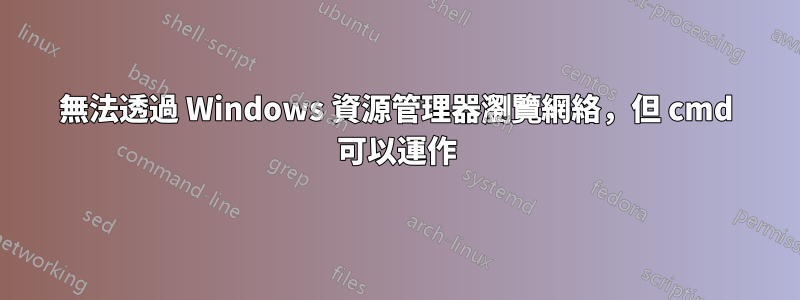
我似乎更改了系統上的某些內容,因此無法可靠地瀏覽資源管理器中的網路位置,但我能透過 CMD(例如 dir \net01\share1)或在應用程式或其他協定、SVN 伺服器等內連接。
當我在資源管理器中瀏覽到“\net01\share1”時,出現錯誤:
[Window Title]
Network Error
[Main Instruction]
Windows cannot access \\net01\share1
[Content]
Check the spelling of the name. Otherwise, there might be a problem with your network.
To try to identify and resolve network problems, click Diagnose.
[^] Hide details [Diagnose] [Cancel]
[Expanded Information]
Error code: 0x80004005
Unspecified error
奇怪的是,無論是真實的伺服器還是虛構的名稱,錯誤總是相同的。我甚至無法從自己連接到我自己的機器。如果我單擊網路中的圖標,我會收到此錯誤:
[Window Title]
Open Folder
[Content]
\\WINSEVENPRO is not accessible. You might not have permission to use this network
resource. Contact the administrator of this server to find out if you have access
permissions.
The specified network provider name is invalid.
[OK]
任何幫助,將不勝感激。
機器資訊:windows7 professional sp1 x64 Intel 82583V 千兆網路卡
答案1
啊哈我找到答案了!
Adobe Drive 4 不知何故弄亂了我的系統。網路提供者指令僅列出「AdobeDrive4」。所以我編輯了密鑰以添加回預設提供者。
[HKEY_LOCAL_MACHINE\SYSTEM\CurrentControlSet\Control\NetworkProvider\HwOrder]
"ProviderOrder"="AdobeDrive4,RDPNP,LanmanWorkstation,webclient"
固定的。


