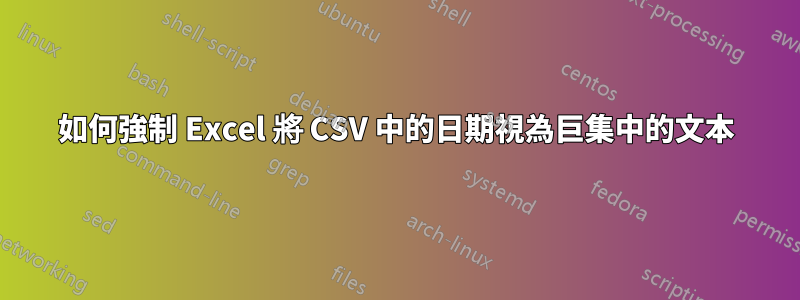
我有一個宏,可以讓使用者選擇一個 CSV 文件,然後對其進行操作。但是,它將包含 1/2/12 等內容的儲存格視為日期。我需要將這些字串保留為文本,而不是日期。
我知道我可以透過 1) 啟動一個新工作表 2) 匯入 CSV 而不是打開它來做到這一點。將日期列設定為“文字”並完成。
問題是:如何中斷“資料”>“導入”以便使用者可以選擇檔案。之後,巨集應該繼續設定列的格式,完成匯入並執行資料操作。
編輯:這是巨集的相關程式碼:
ChDir "C:\RoomTimerData\"
MyFile = Application.GetOpenFilename("逗號分隔值 (.csv),.csv”)
工作簿.開啟檔案名稱:=MyFile
答案1
通常,人們會為每個匯入的欄位選擇資料類型,作為文字匯入對話方塊的第 3 步(共 3 步)。為了避免格式錯誤,只需使用文字作為格式,你就很好了。
但是,您似乎使用 VBA 巨集來匯入 CSV 檔案。所以我就記錄了這樣一個未損壞的文字進口:
With ActiveSheet.QueryTables.Add(Connection:= _
"TEXT;C:\test.csv", Destination:=Range("$A$1"))
.Name = "test_1"
.FieldNames = True
.RowNumbers = False
.FillAdjacentFormulas = False
.PreserveFormatting = True
.RefreshOnFileOpen = False
.RefreshStyle = xlInsertDeleteCells
.SavePassword = False
.SaveData = True
.AdjustColumnWidth = True
.RefreshPeriod = 0
.TextFilePromptOnRefresh = False
.TextFilePlatform = 850
.TextFileStartRow = 1
.TextFileParseType = xlDelimited
.TextFileTextQualifier = xlTextQualifierDoubleQuote
.TextFileConsecutiveDelimiter = False
.TextFileTabDelimiter = False
.TextFileSemicolonDelimiter = True
.TextFileCommaDelimiter = False
.TextFileSpaceDelimiter = False
.TextFileColumnDataTypes = Array(2, 1) 'THIS IS THE MAGIC LINE!
.TextFileTrailingMinusNumbers = True
.Refresh BackgroundQuery:=False
End With
另外,請查看 excel-help 中的範例TextFileColumnDataTypes:
Set shFirstQtr = Workbooks(1).Worksheets(1)
Set qtQtrResults = shFirstQtr.QueryTables _
.Add(Connection := "TEXT;C:\My Documents\19980331.txt", _
Destination := shFirstQtr.Cells(1, 1))
With qtQtrResults
.TextFileParseType = xlFixedWidth
.TextFileFixedColumnWidths = Array(5, 4)
.TextFileColumnDataTypes = _
Array(xlTextFormat, xlSkipColumn, xlGeneralFormat)
.Refresh
End With
您可以使用以下格式:
- xl通用格式
- xl文字格式
- xl跳過列
- xlDMY格式
- xlDYM格式
- xlEMD格式
- xlMDY格式
- xlMYD格式
- xlYDM格式
- xlYMD格式


