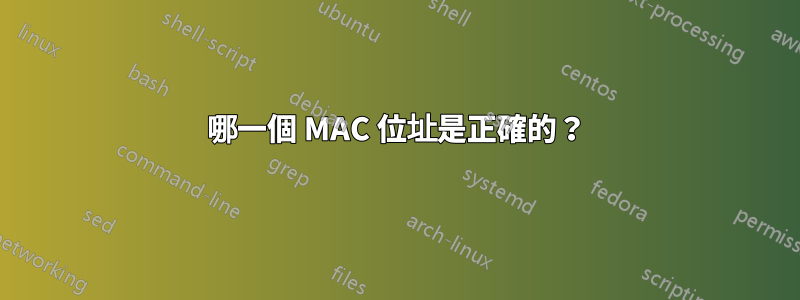
“getmac”的結果:
C:\>getmac
Physical Address Transport Name
=================== ==========================================================
72-03-C6-48-59-34 \Device\Tcpip_{8AEB3263-18C4-449E-A80F-BC2541DDC2A9}
00-21-9B-D5-6F-EE \Device\Tcpip_{C2F9CE19-D68F-4105-9766-45CBE6D82331}
00-22-68-D2-9B-F7 \Device\Tcpip_{A2701130-9221-43FE-8F14-7B1114F84DC3}
“ipconfig /all”的結果:
C:\>ipconfig /all
Windows IP Configuration
Host Name . . . . . . . . . . . . : xps-m1530
Primary Dns Suffix . . . . . . . :
Node Type . . . . . . . . . . . . : Mixed
IP Routing Enabled. . . . . . . . : No
WINS Proxy Enabled. . . . . . . . : No
Ethernet adapter Wireless Network Connection:
Connection-specific DNS Suffix . :
Description . . . . . . . . . . . : Dell Wireless 1395 WLAN Mini-Card
Physical Address. . . . . . . . . : 00-22-68-D2-9B-F7
Dhcp Enabled. . . . . . . . . . . : Yes
Autoconfiguration Enabled . . . . : Yes
Autoconfiguration IP Address. . . : 169.254.246.4
Subnet Mask . . . . . . . . . . . : 255.255.0.0
Default Gateway . . . . . . . . . :
Ethernet adapter Local Area Connection:
Connection-specific DNS Suffix . :
Description . . . . . . . . . . . : Marvell Yukon 88E8040 PCI-E Fast Eth
ernet Controller
Physical Address. . . . . . . . . : 00-21-9B-D5-6F-EE
Dhcp Enabled. . . . . . . . . . . : Yes
Autoconfiguration Enabled . . . . : Yes
IP Address. . . . . . . . . . . . : 192.168.1.112
Subnet Mask . . . . . . . . . . . : 255.255.255.0
Default Gateway . . . . . . . . . : 192.168.1.1
DHCP Server . . . . . . . . . . . : 192.168.1.1
DNS Servers . . . . . . . . . . . : 8.8.8.8
8.8.4.4
Lease Obtained. . . . . . . . . . : 01 November 2012 9:00:36 AM
Lease Expires . . . . . . . . . . : 04 November 2012 9:00:36 AM
我的筆記型電腦背面有 MAC 位址,但貼紙已不存在。所以我使用“getmac”命令來獲取 MAC 位址。但是上面“getmac”顯示的哪個位址與我的筆記型電腦背面貼紙上的 MAC 相符?
還是我弄錯了什麼?
00-21-...是乙太網路轉接器,00-22-...是無線轉接器,72-03-...是什麼?
答案1
簡單來說,您有兩個網路設備(有線和無線),因此有兩個 MAC 位址。 00-21-9B-D5-6F-EE 是有線位址。
00-22-68-D2-9B-F7 是無線卡片的位址,可能是您的系統管理員想要的位址。


