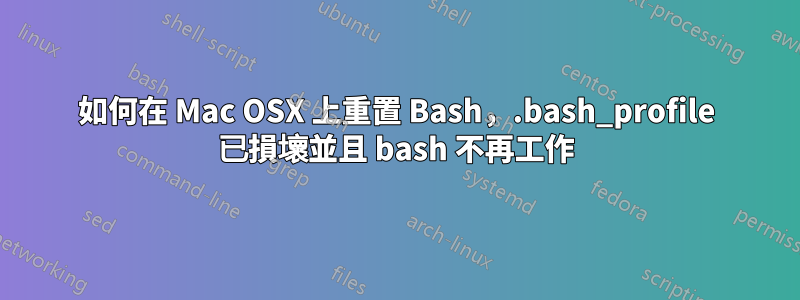
我使用的是 MacBook Pro,運行最新版本的 Mountain Lion。
我真的需要一些幫助,我已經設法損壞我的 .bash_profile (我認為),以便每次我打開終端時都會收到下面列出的錯誤。
-bash: export: `/usr/bin:/bin:/usr/sbin:/sbin:/usr/local/bin:/usr/local/go/bin': not a valid identifier
-bash: export: `/Users/rob/Applications/sbt/bin:': not a valid identifier
env: bash: No such file or directory
env: bash: No such file or directory
env: bash: No such file or directory
env: bash: No such file or directory
env: bash: No such file or directory
-bash: tar: command not found
-bash: grep: command not found
-bash: cat: command not found
-bash: find: command not found
我不確定發生了什麼,我沒有 sudo、cd 或任何普通命令。我能夠訪問任何主目錄的唯一方法是通過查找器中的“轉到資料夾”命令並嘗試查找該文件,但無濟於事。
最重要的是,我認為我創建了一個可能導致問題的文件,我想編輯 .bash_profile 所以我輸入
sudo nano ./bash_profile
這會在 nano 中打開一個新文件,我認為該文件隨後已保存。之後,我打開真正的 .bash_profile 以添加到 node.js 的路徑中。
如果我可以訪問 .bash_profile,我想我可以讓它回到正軌,但我找不到它,我應該重新安裝 bash 嗎?如果是這樣我該如何在Mac上做到這一點,我嘗試使用
brew install bash
我得到的
-bash: brew: command not found
答案1
只是把我所有的評論放在一起作為答案:
您應該做的第一件事是更改 shell,這樣您可以設定一個不會加載 bash 初始化腳本 ( .bashrc, .bash_profile) 的 shell - 如何為 Mac OS X 終端應用程式執行此操作可以在此處查看:蘋果支持
現在您應該能夠再次打開終端並使用您最喜歡的命令列編輯器打開文件.bash_profile(例如nano或vi):
在此文件中,您必須重置PATH終端使用的變數來尋找它可以執行的程式。
這可以透過以下兩行來完成:
PATH="/usr/bin:/bin:/usr/sbin:/sbin:/usr/local/bin:$PATH" # Make sure to use double quotes not single quotes And on a new line
export PATH
這將首先設定您希望在 PATH 上包含的目錄,並匯出此 PATH,以使其可供從此 shell 啟動的所有程式使用(透過匯出)。
答案2
⇧⌘。顯示檔案對話方塊中的隱藏檔案。您可以嘗試使用 TextEdit 開啟 ~/.bash_profile 並將其暫時設為空白。
答案3
我遇到了同樣的問題,我只是找到了更簡單的解決方案:
/usr/bin/nano .bash_profile
刪除所有混亂的內容,然後儲存文件
答案4
我最近發現 DOS 樣式檔案會導致 OS-X 中的兩個 .bash* 腳本出現問題。我必須對與 Windows 用戶共享的一些程式碼使用 DOS 檔案結尾,因此,如果我在該 git 儲存庫中編輯 .bash_profile,則在運行腳本(登入時)時會收到很多錯誤訊息。實用程式 dos2unix 修復了它。


