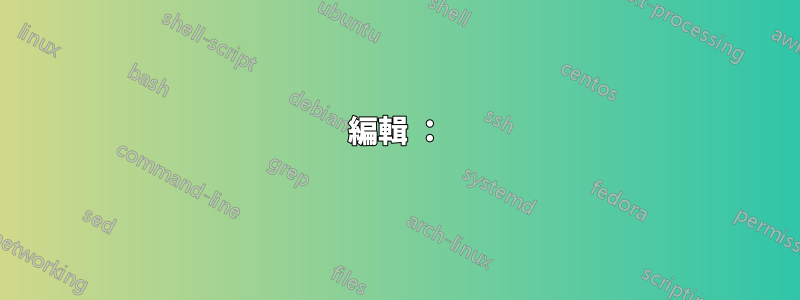
我使用Partition Magic軟體重新分配分區空間。
當我啟動 Partition Magic 時,它要求重置分區磁碟機號,我在精靈中回答「是」。它後來更改了分割區驅動器,但是出了問題,我的電腦中遺失了我的磁碟分割區,我既無法使用磁碟機號碼存取它,也無法看到磁碟機圖示。
我嘗試使用Windows 7儲存管理、MiniTool分割區精靈來變更分割區磁碟機號,但無法重設磁碟機號。我可以在MiniTool分割區精靈、Windows 7儲存管理中看到該磁碟機,但無法存取它。
答案1
嘗試通過這裡更改它......:


編輯 :
Click Start > type `diskpart`
type `list volume`
Type select volume 6 (replace 6 with the volume number assigned to the partition in question)
Type assign letter Z (replace Z with the letter that you want to assign to it)
When you look in Computer, you should be able to see your partition.
Hope this helps
答案2
不明白你的貼文有什麼問題。您無法更改驅動器盤符嗎?您有磁碟機號碼但無法存取該磁碟區?
如果我是你,請閱讀“diskpart”並學習使用它。
在更改作業系統所在的音量之前(危險) - 了解您在做什麼..
為了您的利益,如果您嘗試對 Windows 作業系統磁碟機進行分割區,請不要重新啟動,因為這可能會影響啟動資料夾且電腦將無法以 Windows 作業系統啟動
上傳磁碟狀態圖片:http://tinypic.com/ 了解有關使用 diskpart 的資訊:http://technet.microsoft.com/en-us/library/cc766465(v=ws.10).aspx


