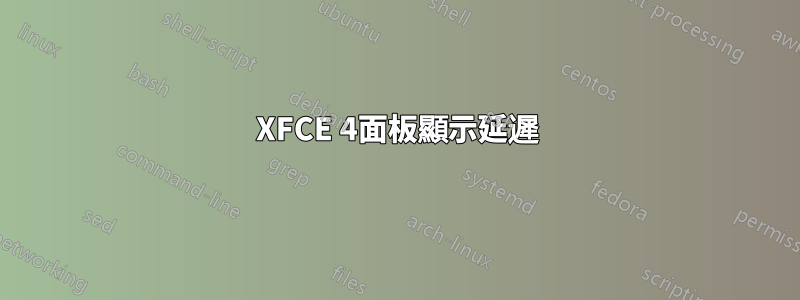
我正在使用帶有 XFCE 4.10 的 Arch Linux。我有兩個自動隱藏面板 - 一個位於底部(Windows 樣式),一個位於頂部用於顯示狀態資訊(溫度、風扇等)。有沒有辦法設定一些延遲,以定義在面板顯示之前滑鼠指標必須保持靜止的時間?目前,當我將指針移至底部時,“主”面板會立即啟動(這很好)。但是,當我的指針觸及頂部邊框(出於任何原因)時,上面板會顯示出來,這很煩人。
有沒有辦法改變這一點,設定延遲(更好的是,只為一個面板設定延遲)?
答案1
解決了!我已經添加了
`style "xfce-panel-window-style"
{
# Time in miliseconds before the panel will unhide on an enter event
XfcePanelWindow::popup-delay = 225
# Time in miliseconds before the panel will hide on a leave event
XfcePanelWindow::popdown-delay = 350
}
class "XfcePanelWindow" style "xfce-panel-window-style"
` 到 ~/.gtkrc-2.0。它會影響所有面板(我不能只針對一個面板)但是......好吧。
答案2
正如其他人已經說過的,這個問題的正確答案如下(修正了其他發文者的拼字錯誤):
新增以下內容
style "xfce-panel-window-style"
{
# Time in miliseconds before the panel will unhide on an enter event
XfcePanelWindow::popup-delay = 225
# Time in miliseconds before the panel will hide on a leave event
XfcePanelWindow::popdown-delay = 350
}
class "XfcePanelWindow" style "xfce-panel-window-style"
到文件~/.gtkrc-2.0它將影響所有面板。
不幸的是有一點缺點:
這個答案是在 Xfce 還帶有 GTK+ 2 組件的時候寫的。這意味著延遲自動隱藏將不適用於 Xfce 4.12 及更高版本。


