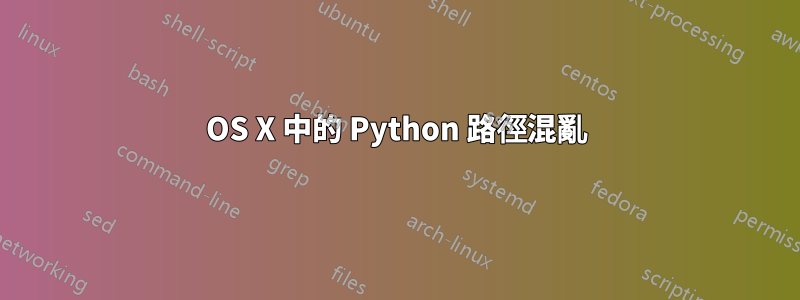
我在 Mac OS X (10.7) 中使用 python 2.7。
我一直在嘗試安裝OpenCV,但沒有成功。在一次嘗試正確安裝 OpenCV 時,我嘗試了 OpenCV 的 MacPorts 版本,並使用命令將 python 連結切換到 MacPorts 版本sudo port select --set python。但是,我真的很想保留python要連結的命令,/usr/bin/python而不是其當前的/opt/local/bin/python.
順便問一下,為什麼下面顯示的指令輸出不同的結果?
Unknown:~ jake$ which python
/opt/local/bin/python
Unknown:~ jake$ whereis python
編輯
port select 沒有給你一些其他的選擇嗎?
感謝您的建議。
最新嘗試:
$ port select python
Available versions for python:
none
python25-apple
python26-apple
python27 (active)
python27-apple
$ port select python27-apple
Warning: Unable to get active selected version: The specified group 'python27-apple' does not exist.
Error: The 'list' command failed: The specified group 'python27-apple' does not exist.
我沒有使用蘋果版本(我相信蘋果只提供了2.6)。然而,我得到了我之前使用的Pythonpython.org。因此,我不確定port select python應該使用什麼命令來切換到該版本。
感謝slhck您的幫助和建議。


