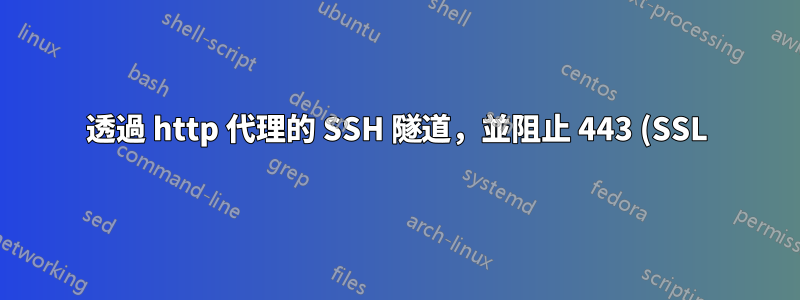.png)
當 https 存取被拒絕時,是否可以透過 http 代理程式建立 SSH 隧道?
我在 .ssh\config 中有這樣的配置
Host home
User root
Hostname *my-home-pc-with-ssh-access-allowed*
Port 8090
ProxyCommand corkscrew db-isa-01 8080 %h %p ~/.ssh/.corkscrew-db-isa-auth
IdentityFile ~/.ssh/id_rsa
其中 db-isa-01 是我的公司代理伺服器。今天,管理員阻止了所有 https 訪問,只允許白名單上的少數伺服器訪問。
我使用此命令建立隧道:
ssh -D 7070 -o 'GatewayPorts yes' -A -q -g -t root@home
現在不行了。據我了解,那是因為我們的代理拒絕所有 https 連接
Proxy could not open connnection to ***: Proxy Error ( The specified
Secure Sockets Layer (SSL) port is not allowed. Forefront TMG is not configured to
allow SSL requests from this port. Most Web browsers use port 443 for SSL requests. )
PS我使用Windows 7,corscskrew和cygwin,所以Linux解決方案不適合我。


