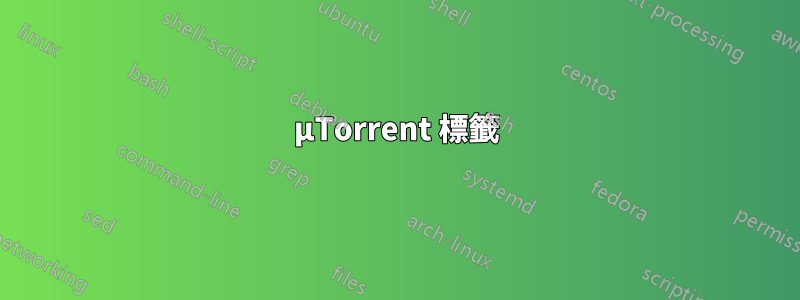
我在本地存儲了大約 300-400 個 torrent 檔案。其中一些我曾經用來下載相關的種子,而有些則沒有。我需要一種方法來追蹤哪些已被「使用」。在記事本或Excel中手動記下哪些已經使用過是很繁瑣的。有沒有簡單的軟體解決方案?
答案1
答案2
我有一個 Python 解決方案,用於查找尚未載入到 µTorrent 中的檔案。當您將 torrent 檔案載入到 µTorrent 時,它會將副本儲存到C:\Users\username\AppData\Roaming\uTorrent.
您可以嘗試比較每個資料夾的內容,但請注意,載入到 µTorrent 中的所有 torrent 都會最終出現在此處,即使它們未實現為已完成的下載。因此,如果您載入檔案並意外點擊刪除,那麼此比較將忽略這些檔案。
在 Python 中,你可以執行以下操作:
import os
usedpath = '/users/username/appdata/roaming/utorrent'
folderpath = '/pathtoyourfolder' #python allows for /'s so you don't need c:\...\...\
for file in os.listdir(folderpath):
if not file in os.listdir(usedpath):
print(file, 'not used')
您也可以將它們保存到文件中,而不是將它們顯示到螢幕上。這適用於 Python 3。
要確保 AppData 資料夾中的檔案確實已被使用,自動化起來比較困難。



